Sakura AI Chatbot Review - Pros, Cons & Top AI Chat Alternative
The era of AI is evolving at a rapid rate, and chatbots are at the forefront. Among numerous AI-powered chatbot solutions, Sakura AI is unique due to its sophisticated conversational capabilities. If you require customer service, web chat, or even just a chatbot which can learn how to respond differently depending on situations, Sakura AI could be worth the look. Within this review, we will share Sakura AI's features with you, such as whether Sakura AI is safe, advantages and disadvantages, and its pricing, and analyze a bonus feature that could take your chatbot to the next level.
Part 1: What Is Sakura AI?
Sakura AI is an end-user chatbot based on cutting-edge artificial intelligence. It uses natural language processing (NLP) and machine learning algorithms to grasp context, sentiment, and user purpose and thus deliver a more human-like experience.
Core Functionality of Sakura AI
Sakura AI is a next-generation AI system designed to enhance user interactions and automate tasks efficiently. Its key capabilities include:
- Real-Time Decision Making: Sakura AI quickly analyzes user inputs and generates the most relevant responses without delays.
- Automated Task Handling: It can perform predefined tasks such as answering FAQs, setting reminders, and retrieving information.
- Scalability & Flexibility: Suitable for businesses of all sizes, it can handle a growing number of interactions while adapting to different industries.
- Security & Data Privacy: Built with encryption and compliance measures, it ensures user data remains protected during interactions.
How Sakura AI Assists Users
Sakura AI enhances user experience in several ways:
- Customer Support: It assists organizations in offering real-time customer support and answering queries instantly.
- Entertainment: It entertains userswith jokes, games, and casual conversations.
- E-commerce: It assists users in choosing products and recommending items based on individual needs.
- Education: It acts as a tutor and offers answers while helping to
Part 2: Sakura AI Review - Features, Pros & Cons
In this section, we'll provide a balanced perspective by in-depth reviewing Sakura AI Chatbot, exploring its key features, highlighting its advantages, and discussing some of its limitations.
Features of Sakura AI
Sakura AI's features are designed to ensure a smooth, engaging, and intelligent user experience. Here are the most notable features:
- Intelligent Conversational Abilities: Leverages NLP and machine learning to interpret complex queries and provide relevant responses.
- Adaptive Memory: Retains context from past interactions to enhance continuity in conversations.
- Versatile Deployment: Works across multiple platforms, including websites, mobile applications, and social media.
- User-Centric Personalization: Analyzes user interactions to deliver tailored responses and improve engagement.
Pros of Sakura AI
Sakura AI has some key benefits that distinguish it as a step ahead of others in a congested chatbot market:
- Advanced AI Capabilities: The fact that the chatbot incorporates sophisticated AI enables in-depth discussions and improved interpretation of user input.
- User-Friendly Interface: End-users and enterprises alike will enjoy ease of use with the chatbot due to its ease of use and simplicity.
- High Customizability: Sakura AI is customizable to suit various industries andmeet the required needs. Everything from the tone to the features is adjusted depending on the audience.
- Quick Response Times: The AI is programmed to developsolutions instantly; hence the user does not have to wait for tips or information.
Cons of Sakura AI
While there are several benefits of Sakura AI, there are a few disadvantages as well:
- Limited Voice Capabilities: Sakura AI's interaction is text-based, which may not be the best choice for users who are looking for voice-interactive chatbots.
- Learning Curve for Customization: While customization is possible, businesses may need some timeto refine the AI to their specific needs.
- Dependency on Internet: Like most AI-powered tools, Sakura AIrelies on an internet connection to function optimally, which could be problematic in areas with poor internet connectivity.
- Pricing Structure: The tool hasa free version, but some of its advanced features are paid for, which could deter small businesses from using it.
Part 3: How to Use Sakura AI as an AI Chatbot
You can just use Sakura.AI as a chatbot, which is simple for businesses and individuals. It is a three-step process for you to be operational. The process is as follows: Here's a simple guide to help you get started with Sakura AI and begin chatting with AI characters:
Step 1: Complete Sign Up and Register in Sakura AI
First, visit the Sakura website or download the app from the App Store or Google Play Store. Once on the website, click the "Sign Up" button and register with your email. After completing the registration, you'll be redirected to the homepage.
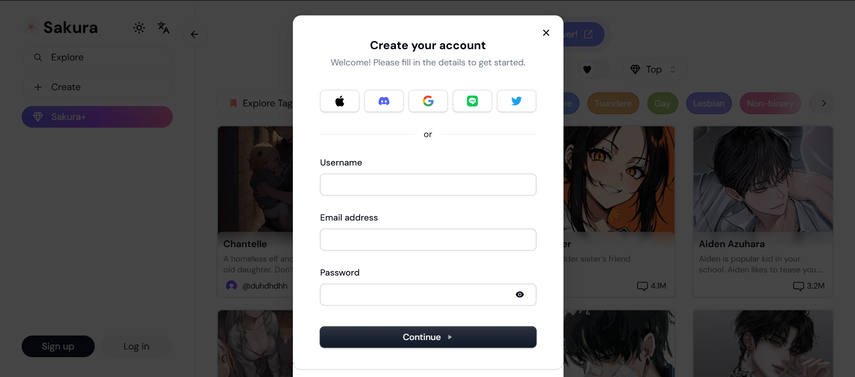
Step 2: Customize Your Profile and Select Chat Models
Click the profile icon on the homepage and go to "User Settings." Here, you can update your username and avatar and display your name. You can also write a brief bio to help the AI personalize its responses. In the Sakura AI chat model section, choose the AI model you prefer for generating responses during your chats.
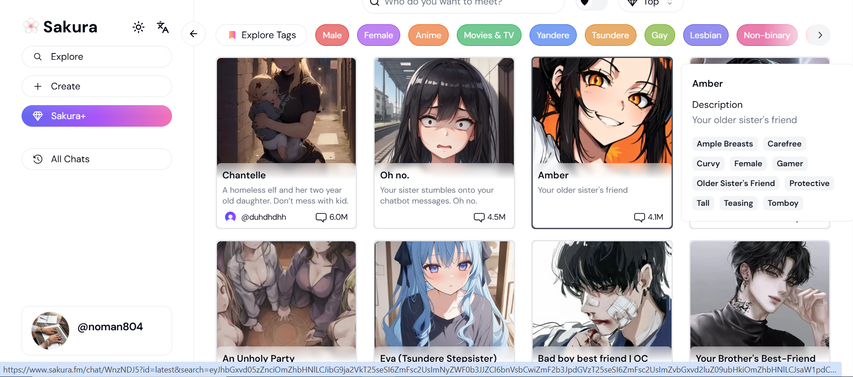
Step 3: Choose and Chat with AI Characters
Return to the homepage and select the AI character you want to chat with. You can search for specific characters and even view unfiltered options. Once you've picked a character, click on it to enter the chat interface. You can start chatting, and the AI will respond quickly to ensure a smooth and enjoyable conversation.
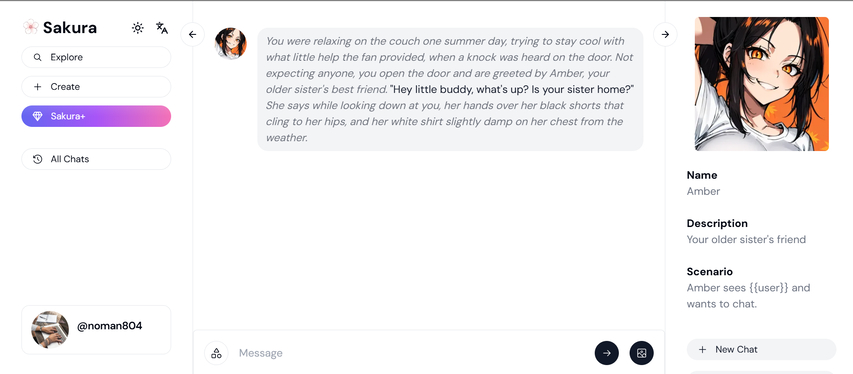
Part 4: Sakura AI Pricing
Sakura AI offers several pricing plans, catering to casual users and those seeking a more advanced, feature-rich experience. Here's a breakdown of the available options, including both free and premium plans:
Free Plan
- Complimentary Messages: The free plan allows you to send messages, but daily message limits exist. If you reach your daily limit, you'll have to wait until the next day to send more.
- Basic AI Features: Users can interact with AI characters and enjoy an essential conversational experience without additional perks or advanced features.
Diamond Plan - $19/month
- Unlimited Messages: No daily message limit, giving you the freedom to chat as much as you want.
- Dragonfruit Model: Enjoy better memory and more vivid, engaging responses from Sakura's Premier AI.
- Fusion Mode: Get variousresponses for every message, making interactions more dynamic and unpredictable.
The Diamond Plan is perfect for users who want a more robust AI experience with increased memory, unlimited messaging, and enhanced response variety.
Infinite Plan - $39/month
- Glowing Dragonfruit Model: Offers Sakura's most powerful AI, providing captivating, immersive responses, enhanced with ultra-realistic images.
- Infinite Memory: Characters never forget the moments shared, ensuring long-lasting, personalized interactions.
- Complete Access: This plan offersall the premium features of the Diamond Plan, plus additional exclusive perks, offering a top-tier experience.
The Infinite Plan is ideal for users who want the ultimate Sakura AI experience, with the most advanced features, unlimited memory, and access to immersive, captivating conversations.
Sakura Sage (Free, Community-based)
- Sage Mascot: Users can apply for the Sakura Sagestatus by supporting the Sakura community on social media platforms like YouTube, TikTok, and Twitter.
- Complimentary Messages: Sage members can enjoy an extended experience with additional complimentary messages for community support.
Part 5: [Bonus Tips] Turn Text to Speech for Sakura AI Chatbot with VoicePea
While Sakura AI is good at text communication, introducing a voice aspect can make the overall experience leap forward. By applying a text-to-speech device such as HitPaw VoicePea Text to Speech, you may endow Sakura AI with the voice that possesses the human touch and an elusive sense of interaction with dialogue. HitPaw VoicePea Text to Speech enables you to voice read Sakura AI's text messages with natural and top-notch voices so conversations are even more real-like and interactive.
Key Features to Create Voice for Sakura AI Chatbot
- Reveal the best AI text-to-speech software that creates highly natural-sounding voice generation, providing digital narration with a human touch like never before.
- Convert text to life-like speech with the top AI TTS engines for human-sounding intonations and smooth audio output.
- Discover AI-based text-to-speech software that delivers natural voice outcomes, ideal for audiobooks, videos, and voice assistants.
- Hassle-free creation of high-grade AI voices with advanced text-to-speech technology optimized for clear, engaging, and emotive speech.
- Discover top AI TTS solutions for smooth and accurate text-to-speech conversion with professional audio output for any application.
Step-by-Step Guide to Create Voice for Sakura AI Chatbot
Step 1: Input English Text or Upload a File
Start by entering English text directly or uploading a file. If you type the text, ensure it is at least five characters long. If you choose to upload a file, ensure it is in .txt or .srt format and contains at least five characters.

Step 2: Choose a Voice Character
Select the voice character you want to use. You can preview each character's voice by listening to a sample. This will give you an idea of how the final output will sound.

Step 3: Click "Generate" to Create Your Project
Once you've confirmed your text and selected a voice character, click the "Generate" button to create your project. Remember that the process may take longer for more significant text inputs.

Step 4: Click on the Project to Download
After generating the project, click on it to open the download option. Then, click the "Download" button to save the file to your computer.

Step 5: Select Multiple Projects for Batch Download
If you want to download several projects simultaneously, click the "Select" button to enter batch download mode. Choose the projects you need and click "Download" to save them all simultaneously.

Part 6: FAQs About Sakura AI
Q1. How accurate is Sakura AI in conversational chatbots?
A1. Sakura AI is highly accurate due to its advanced NLP and machine learning capability. It can read difficult sentences, emotions, and context, making it a perfect choice for many different types of conversational uses.
Q2. Can I use Sakura AI to change my voice in real time?
A2. No, Sakura AI is a text chatbot and doesn't support voice-changing capabilities. You can integrate VoicePea for text-to-speech capability, lending the chatbot a voice.
Q3. Is Sakura AI free or subscription-based?
A3. Sakura AI is available in a free and paid plan. The free plan has limited features, while premium plans activate advanced features. Premium plans are best suited for high-volume businesses.
Conclusion
Sakura AI is an effective and multipurpose chatbot that provides AI-powered intelligent conversational abilities. However, it has some limitations, especially in voice interaction. For those seeking a more immersive experience, HitPaw VoicePea can be a great solution, allowing users to turn Sakura AI's text responses into natural-sounding speech. For those who require the best AI-based chatbot experience, Sakura AI is an option that works, but together with HitPaw VoicePea, it can provide the ultimate, interactive AI experience.







 HitPaw Univd (Video Converter)
HitPaw Univd (Video Converter) HitPaw VikPea (Video Enhancer)
HitPaw VikPea (Video Enhancer) HitPaw FotorPea
HitPaw FotorPea

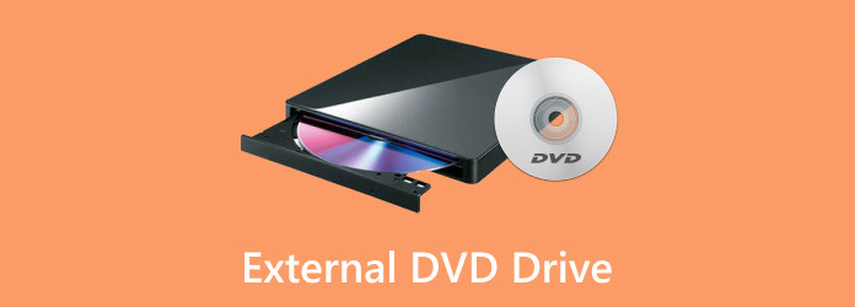

Share this article:
Select the product rating:
Daniel Walker
Editor-in-Chief
My passion lies in bridging the gap between cutting-edge technology and everyday creativity. With years of hands-on experience, I create content that not only informs but inspires our audience to embrace digital tools confidently.
View all ArticlesLeave a Comment
Create your review for HitPaw articles