The Ultimate Guide to Stunning 4K Space Video Mac Wallpaper
The universe is vast, mysterious, and captivating, and now you can bring its charisma to your Mac with high-quality 4K space video wallpapers. Whether you're a space enthusiast, a lover of stunning visuals, or simply looking to refresh your workspace, these mesmerizing videos will make your Mac feel alive with celestial wonders. In this guide, you will learn about the seven best websites to find the desired 4K space video Mac wallpaper and show you how to download them in batches!
Part 1. Top 7 Websites to Find 4K Space Video Mac Wallpapers
Several reputable websites offer breathtaking 4K space video Mac wallpapers for free or at reasonable rates. Below are seven of the best platforms to download these stunning visuals:
1. Pexels
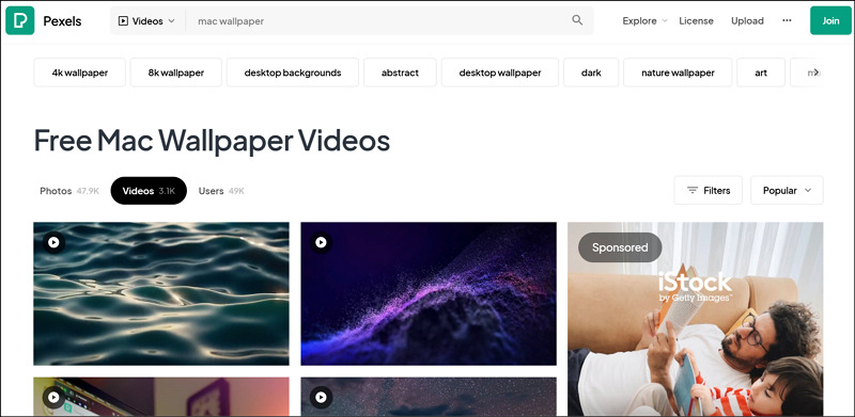
Pexels is a popular platform for free stock videos and photos, including a large collection of 4K space-themed videos. You can find high-resolution 4K videos that will look fantastic on your Mac desktop. It also lets you playback the video before downloading.
2. Mixkit
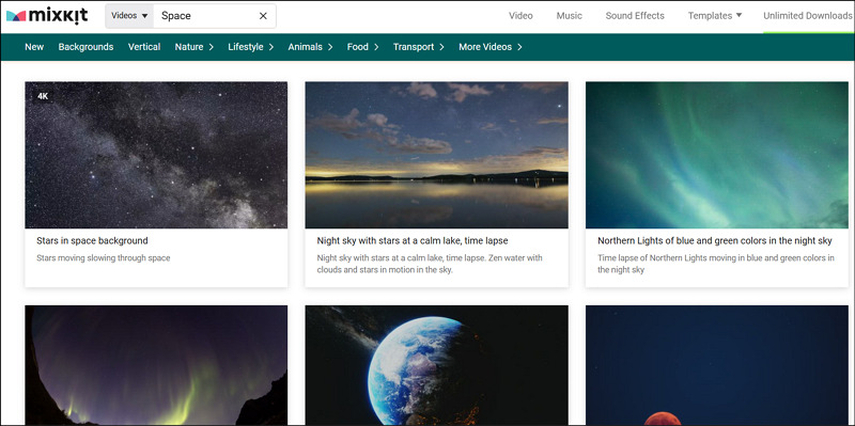
Mixkit offers free high-quality videos, music, sound effects, templates, and icons that can be downloaded without any cost or attribution. Their space category features incredible space exploration videos, nebulae, and starry skies that will make your Mac screen feel like it's part of the cosmos.
3. Pixabay
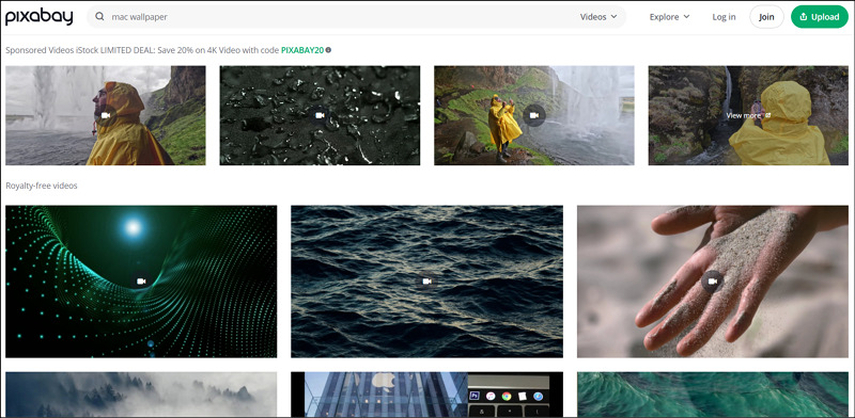
Pixabay is a remarkable site which provides free stock videos, images, music, and illustrations, including 4K space video wallpapers. Their space collection includes beautiful shots of the universe, planets, and galaxies, perfect for adding a cosmic touch to your Mac. You can also upload high-resolution videos by creating an account.
4. Motionbgs
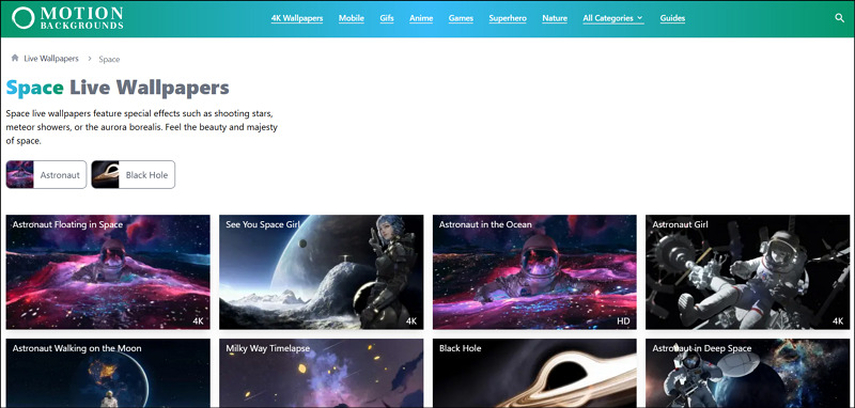
Motionbgs is a website that specialises in video backgrounds, and they offer a great selection of 4K space video wallpapers, including astronaut and black hole. Their collection features dynamic, moving space visuals, ideal for those who want an animated feel on their desktop. However, you have to bear the pop-up ads.
5. Shutterstock
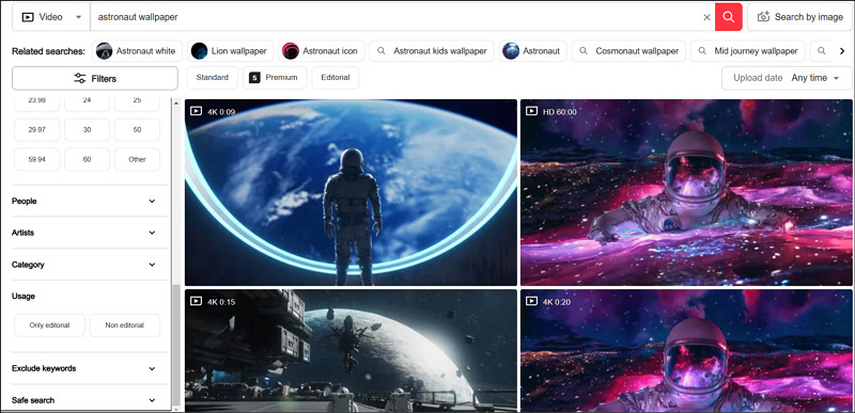
Shutterstock is known for high-quality stock images and videos. Although their content typically requires a paid subscription, they offer some incredible space-themed videos that can make your Mac look out of this world. You can select the aspect ratio, resolution, orientation, FPS, and other factors.
6. MOEWALLS
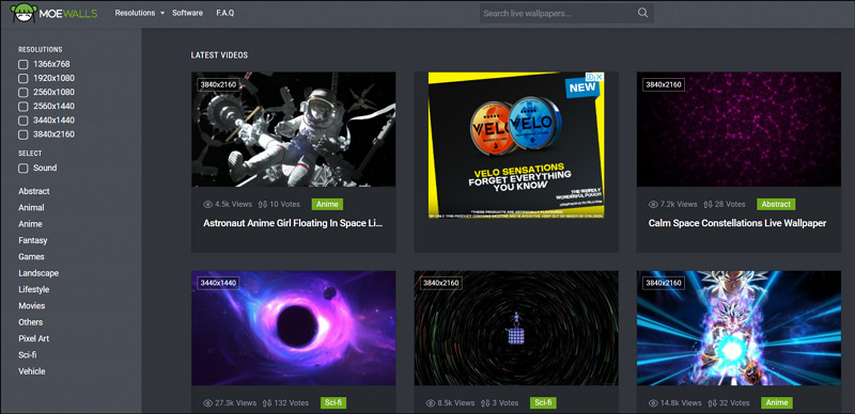
MOEWALLS offers a collection of stylish wallpapers, including many space-themed options in 4K. You can easily find the perfect video wallpaper for your Mac that features celestial scenes, cosmic landscapes, and more. It lets you download the wallpapers with or without sound and in the desired resolution.
7. Pinterest
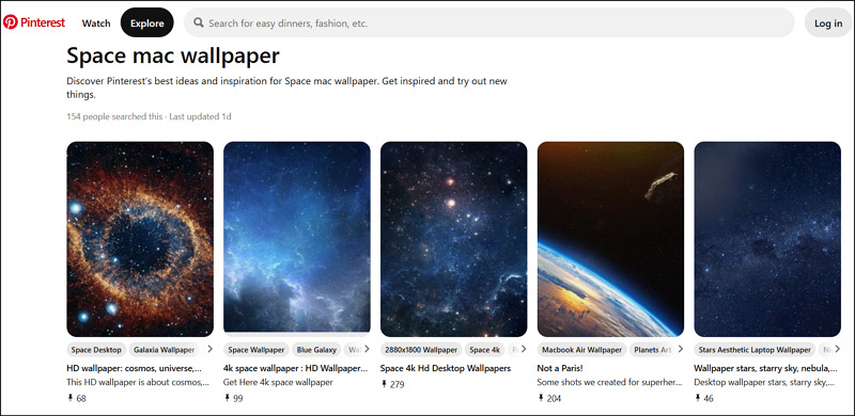
Pinterest is a visual discovery website, and you can find a lot of beautiful space video wallpapers here. While many links lead to other sites, Pinterest's curated collections make it easier to discover a range of space-themed visuals for your Mac. You can also share the image on other social platforms like X, WhatsApp, etc.
Part 2: How to Download 4K Space Video Mac Wallpaper in Batches
Now that you know where to find some stunning 4K space video Mac wallpapers, let's dive into how to download them in batches. To streamline the process, you can use HitPaw Univd (HitPaw Video Converter). This powerful, comprehensive software offers an advanced toolkit, including a Pixabay Downloader. It allows you to download videos, photos, vectors, illustrations, and music without hassle. You can also access several features that make it easy to manage your downloads and get the best quality content. It also lets you select the desired output quality.
Key Features:
- Offer a simple interface for downloading wallpapers from Pixabay
- Allow you to download 4K space wallpapers in batches from Pixabay
- Download image and video wallpapers without compromising quality
- Support multiple websites apart from Pixabay like YouTube, Vimeo, etc.
- Provide quick processing for high-quality 4K space video wallpaper
Steps for Downloading Wallpapers using HitPaw Univd:
Step 1. Select Pixabay Downloader
The first step is to launch the software and navigate to the "Toolbox" section. Now, select the "Pixabay Downloader" tool.
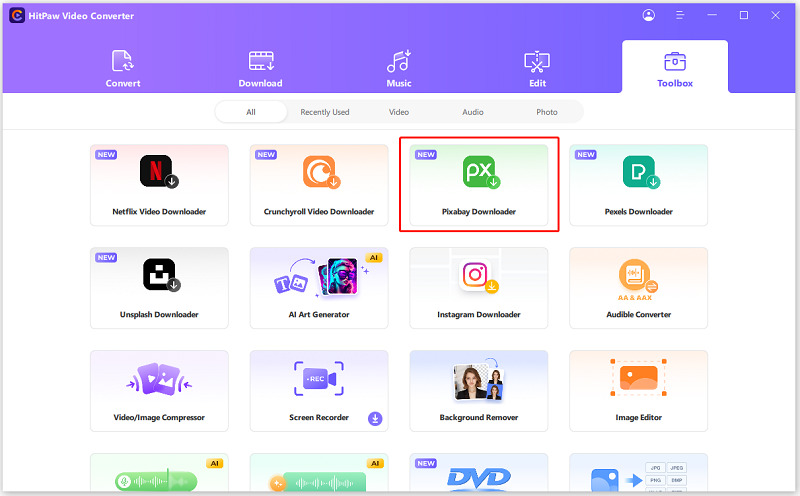
Step 2. Sign In to the Pixabay Account
Next, you can sign in to your Pixabay account to download photos, videos, and music.
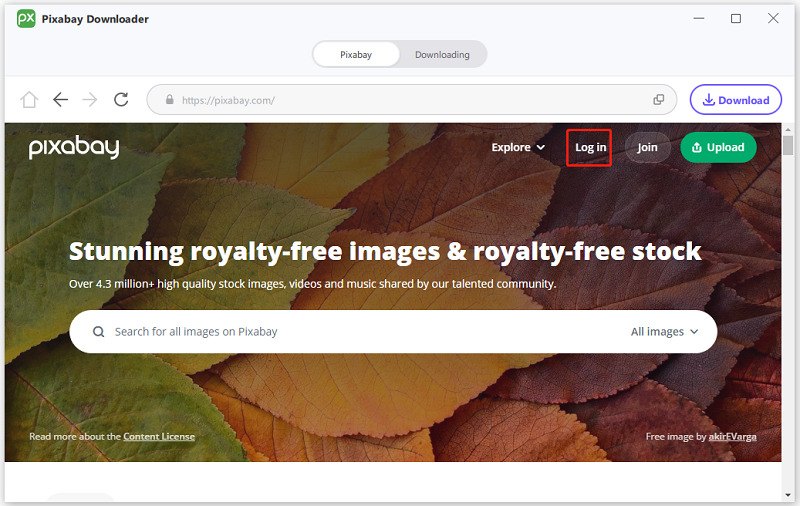
Step 3. Find Your Favorite Video Wallpaper
It's time to search for your favourite video wallpaper in different categories. Then, open one to download.
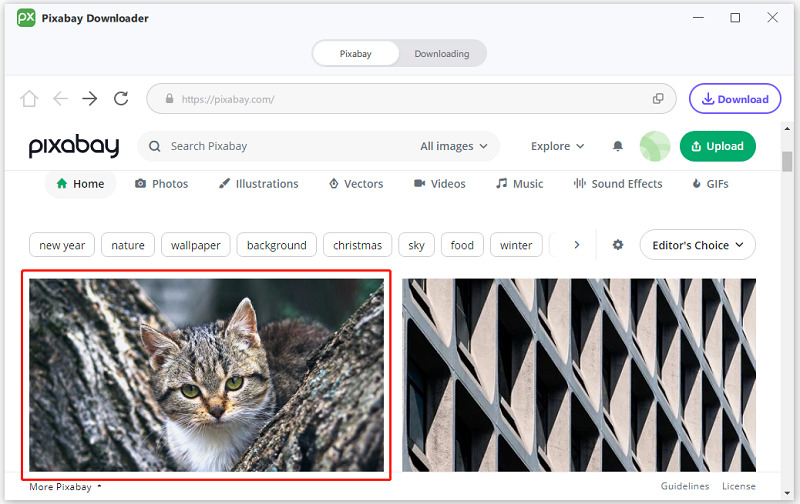
You can also select multiple photos/video wallpapers. Then, press the "Download" button from the top-right corner.
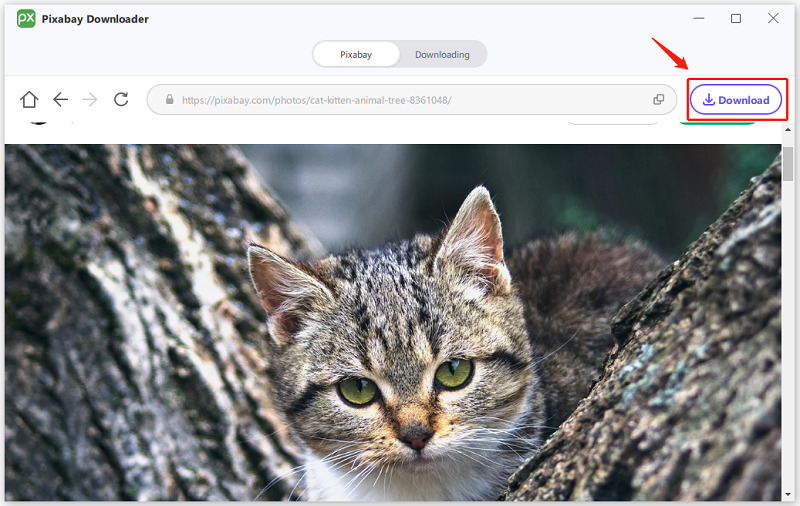
Step 4. Choose the Output Quality
Now, expand the "Quality" tab to select the output quality as original, high, medium, or low.
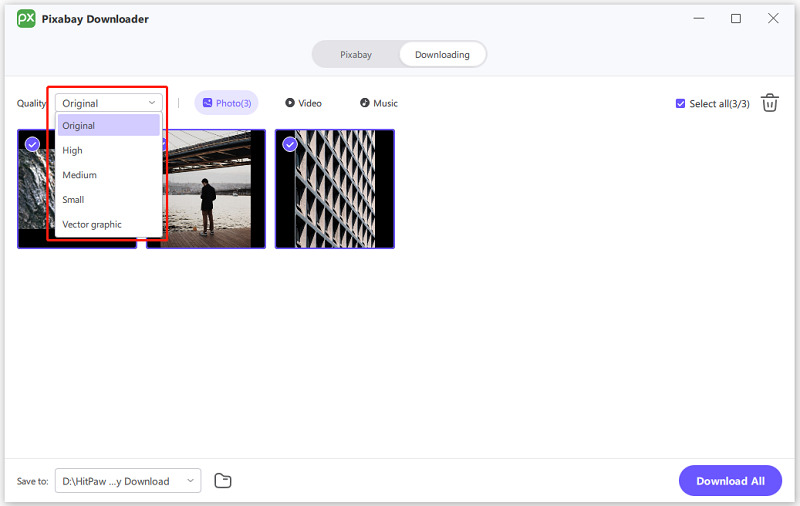
Step 5. Download All Pixabay Wallpapers
Once you have selected multiple video wallpapers, press the "Download All" button to start downloading. That's all!
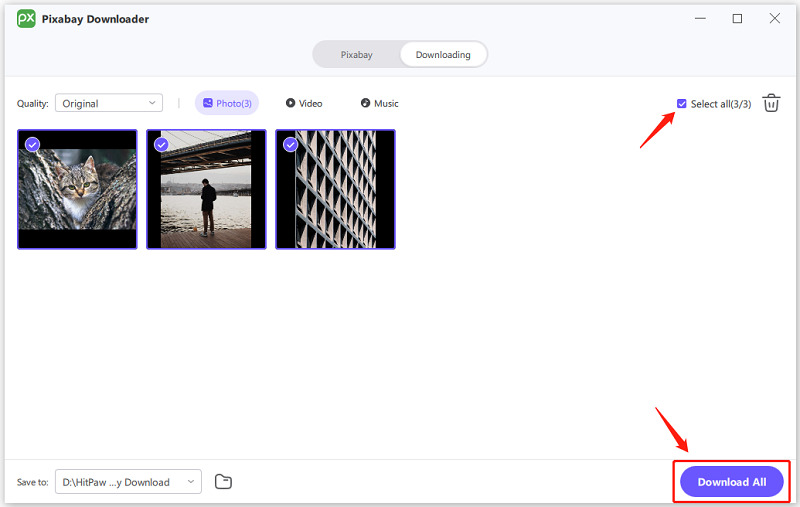
Part 3: FAQs about 4K Space Video Mac Wallpapers
Q1. Where can I find free 4K space video Mac wallpapers?
A1. You can find free 4K space video Mac wallpapers on the above-listed websites. These offer high-quality space videos for free. Be sure to check the video quality for the best resolution.
Q2. Can I download 4K space video Mac wallpapers for free?
A2. Yes, many platforms like Pexels, Mixkit, and Pixabay let you download 4K space video Mac wallpapers for free. However, ensure to verify the rights before using them for commercial purposes.
Conclusion
Incorporating a 4K space video Mac wallpaper into your desktop setup can truly elevate your workspace. With the sites listed above, you can easily find and download high-resolution space-themed videos that captivate and inspire.
However, if you need to download multiple wallpapers at once, HitPaw Univd is the ultimate solution. It lets you download a lot of wallpapers from different platforms like Pixabay quickly. So, why wait? Try this software and download stunning, royalty-free videos in a snap!






 HitPaw Edimakor
HitPaw Edimakor HitPaw VikPea (Video Enhancer)
HitPaw VikPea (Video Enhancer) HitPaw FotorPea
HitPaw FotorPea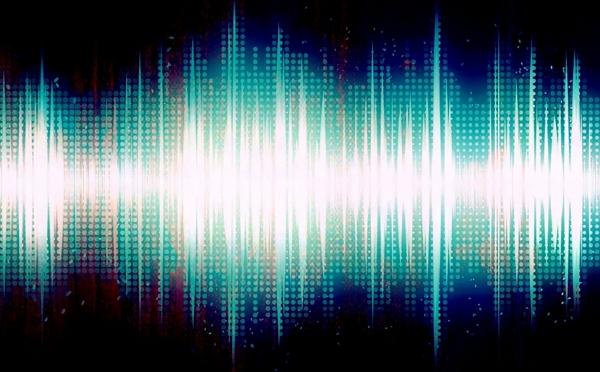
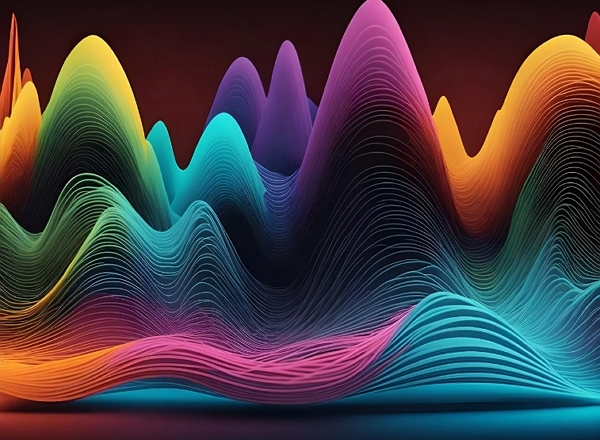


Share this article:
Select the product rating:
Daniel Walker
Editor-in-Chief
My passion lies in bridging the gap between cutting-edge technology and everyday creativity. With years of hands-on experience, I create content that not only informs but inspires our audience to embrace digital tools confidently.
View all ArticlesLeave a Comment
Create your review for HitPaw articles