Things of Canon 4K Camera You Should Know
If you want to capture a great shoot then canon 4k video camera is best for you. It is best choice for individuals due to its extensive capabilities and high-quality footage. Whether you're an experienced filmmaker or just getting started, this guide will teach you all you need to know about the Canon 4K Camera including how to maximize its capabilitie for 4K video projects. Continue reading to find out why this camera could be the perfect choice for you!
Part 1. What Is Canon 4K Camera?
When it comes to photography and filmmaking, Canon is a leader. Their 4K cameras are of high quality. Canon video camera 4K are made for both professionals and beginners and they provide great video quality, powerful functionality and adaptability to different shooting situations. Canon offers a variety of cameras that can meet your demands, whether you're shooting personal or high-end photography. We will examine the various Canon 4K camera types, their characteristics and how they might improve your video production in this part.
1. Canon EOS R5

Price: $3,899 (Body only)
Resolution: 8K at 30fps and 4K at 120fps.
Features
- Full-frame mirrorless sensor.
- 8K video capture allows for ultra-high-resolution footage.
- 4K at 120fps for slow-motion footage.
- Advanced focusing system with Dual Pixel CMOS AF and in-body image stabilization (IBIS).
- 45-megapixel stills capability.
Usage
This is suitable for professional filmmakers, content developers and photographers who requires high-quality video and still images. The EOS R5 excels at both 4K and 8K video recording thus make it ideal for cinematic productions and fast-paced action shots.
2. Canon EOS R6

Price: $2,499 (Body only)
Resolution: 4K at 60fps
Features
- Full-frame mirrorless sensor
- 4K video at up to 60fps
- Dual Pixel CMOS AF II for fast and accurate autofocus
- In-body image stabilization (IBIS)
- 20fps continuous shooting for stills
Usage:
Best for videographers and photographers that need professional quality video in a compact, reliable and mirrorless camera. The EOS R6 is ideal for event videography, sports and fast-moving subjects.
3. Canon EOS-1D X Mark III

Price: $6,499 (Body only)
Resolution: 4K at 60fps / 1080p at 120fps
Features:
- Full-frame DSLR
- 4K video at 60fps and 1080p at 120fps for slow motion
- Dual Pixel CMOS AF with fast autofocus
- 16fps continuous shooting for stills
- Built-in HEIF for upgraded image quality
Usage:
Perfect for active professionals who capture stills and video on wildlife or sports photography. This camera has a rugged build and great video and photo quality that can be applied in very demanding situations such as high-speed capture.
4. Canon EOS 90D

Price: Body only $1,199
Resolution: 4K at 30fps
Features:
- High-resolution APS-C sensor
- 4K video recording without a crop
- Dual Pixel CMOS AF for precise autofocus
- Shoot continuously at 10fps
- Vari-angle touchscreen LCD for flexible shooting angles
Usage:
This camera is best suited for an entry-level and amateur filmmaker who needs good quality 4K video without making holes in the pocket. EOS 90D is excellent for vlogging, content creation on YouTube and general videography.
5. Canon PowerShot G7 X Mark III

Price: $749
Resolution: 4K at 30fps
Features:
- Compact camera you can carry inside a pocket
- 4K video recording without a crop
- 8MP 1 inch sensor for high-quality image and video recording
- Flip up screen for selfies and vlog with touch
- Built-in Wi-Fi and Bluetooth for easy sharing
Usage:
For vloggers and creators who simply need high-quality 4K video from their action camera, this model is perfect. It's really portable, versatile, and easy to use on a day-to-day basis.
Part 2. How to Record 4K Video with Canon 4K Video Camera
Recording amazing 4K video with your Canon camera is much mire easier than you thought. With the proper settings, you can get high-quality footage whether doing professional content, personal projects or even social media. In this part, we are going to discuss the step of recording a 4K video on your Canon 4K video camera.
Here is how to Record 4K Video Canon 4K Camera Settings:
1. Set Your Camera to 4K Mode
Turn on your Canon camera and go the menu. Go to the video recording settings and change it to 4K resolution. Depending on the model, you might be able to find it as "Movie Recording Size" or "Video Quality".
2. Choose Frame Rate
You can choose the desired frame rate. A Canon camera usually offers several exposures to different frame rates: 24fps, 30fps, or 60fps. Choose the one most suitable for your needs. For cinematic works, 24 is well favored. If you want to make smoother videos or even slow-motion, 60 would be ideal.
3. Set your exposure settings
Actually, to ensure proper exposure, aperture, shutter speed and ISO must be set. For shutter speed, the rule of thumb is to double it or, for example, for 24fps, a value of 1/50 will be suitable. Then ISO needs to be minimal because noise in video highly depends on the value of ISO you use.
4. Adjust audio settings
If you have a Canon camera that has an external microphone input, use a good quality microphone for good sound. Audio levels should be balanced.
5. Start Recording
When everything is set up, hit the record button to record in 4K. keep an eye on the framing and focus and exposure in the display.
Part 3. Pro-Tips. Best 4K Video Resolution Enhancer Free Try
As 4K recording is so excellent with Canon 4K resolution cameras, you may sometime require to enhance it further or upscale the video resolution. That's why you will need HitPaw VikPea (formerly HitPaw Video Enhancer), a powerful AI-based tool for video resolution enhancement, noise reduction and overall improvement of video quality on your 4K videos.
Whether you are working with a low-resolution video or you need to sharpen a video and add some detail, HitPaw Video Enhancer is your best choice.
Why choose HitPaw Vikpea
- Automatic video resolution that gets upscaled to 4K or more.
- It smooths grainy footage that are ideal for low light or older clips
- It adjusts and enhances the color accuracy and vibrancy of your videos.
- Uses Artificial Intelligence to add depth to your videos.
- It processes multiple videos at once, saving time.
Steps to Enhance Video Resolution
1.Open HitPaw, download software and Install app on computer.
2.Click on the "Choose File" button then proceed to look for the video file you want to enhance.

3.Under "Export Settings", select Enhancement Settings, select an AI model, and change the resolution to 4K or 8K..

4.Preview the video you have enhanced to 4k and click “Export” to save it to your desired location.

Learn More about HitPaw VikPea
Conclusion
In this guide we explored how to record 4K videos and the features and capabilities of Canon 4K cameras. We suggest HitPaw Video Enhancer, an AI-powered tool that can upscale and boost the resolution of your 4K films to further improve your footage. It's the ideal option for anyone wishing to easily improve the quality of their videos, and a free trial is available. Give it a try.






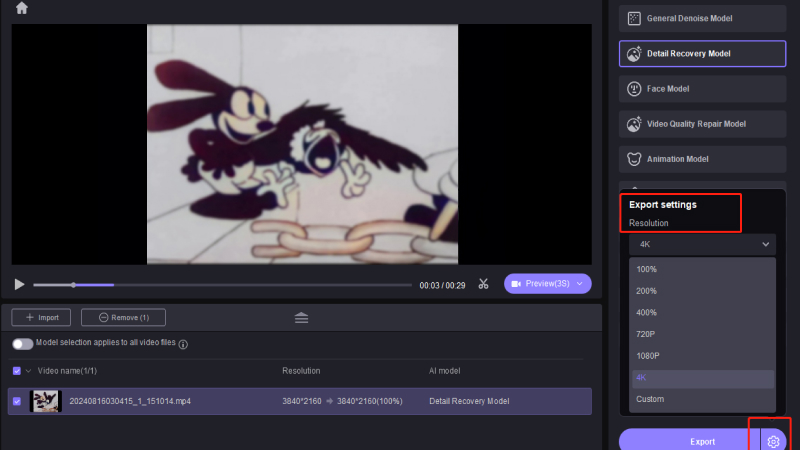
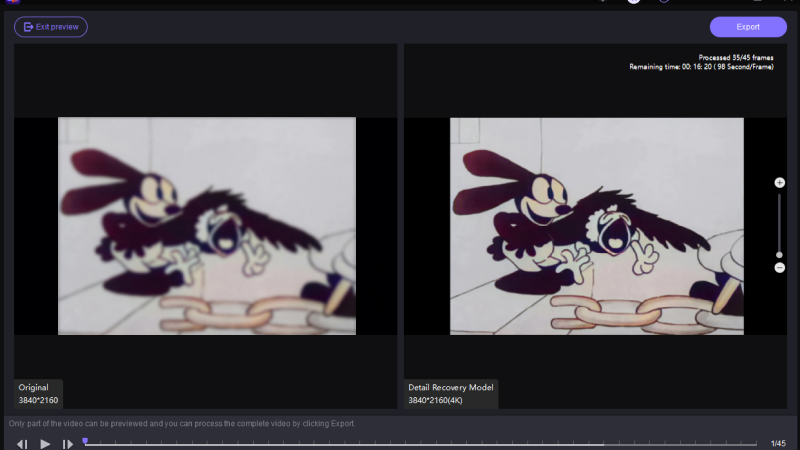

 HitPaw Univd (Video Converter)
HitPaw Univd (Video Converter) HitPaw VoicePea
HitPaw VoicePea  HitPaw FotorPea
HitPaw FotorPea

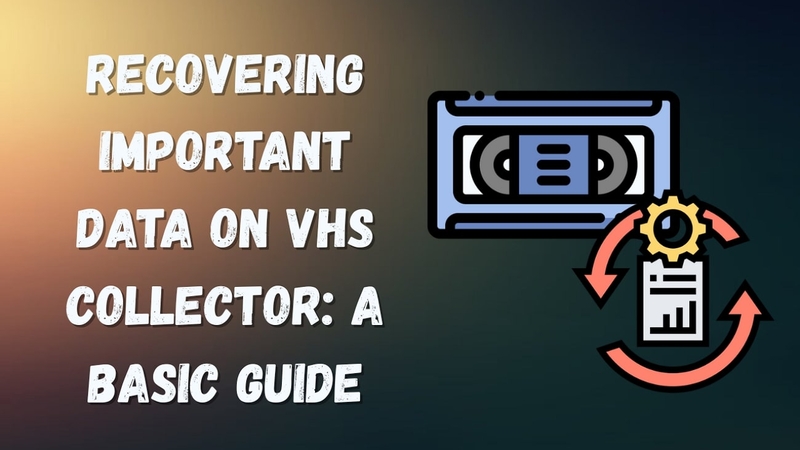

Share this article:
Select the product rating:
Daniel Walker
Editor-in-Chief
My passion lies in bridging the gap between cutting-edge technology and everyday creativity. With years of hands-on experience, I create content that not only informs but inspires our audience to embrace digital tools confidently.
View all ArticlesLeave a Comment
Create your review for HitPaw articles