Top 5 4K Video Downloader Chrome Extension Options in 2025
No doubt, downloading 4K videos is essential in different scenarios, such as offline viewing, creating content, or saving favourite clips from platforms like YouTube. While there are numerous video downloading tools, Chrome extensions make the process quick, easy, and accessible directly from the browser. However, finding the right 4K video downloader extension can be challenging. So, here is a compiled list of the top six 4K video downloader Chrome extension options in 2024 to meet various needs.
Top 5 4K Video Downloader Chrome Extensions
Now, let’s explore the six leading 4K video downloader extension list for Chrome with their pros and cons:
1. Video Downloader Plus
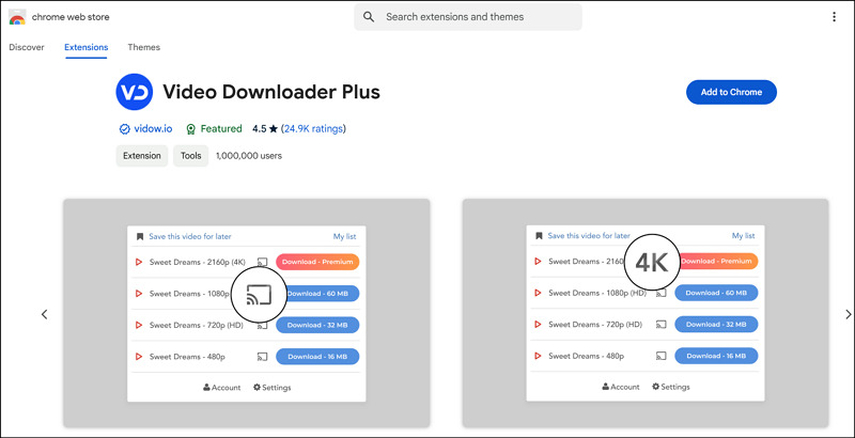
Video Downloader Plus is a popular 4k video downloader extension for Chrome, known for its versatility and various customisable options for video downloading. It lets you select the output format, quality, and the destination folder. You can also download different videos at once.
Pros
- Extract audio files from videos
- Support different output qualities
- Cast any video to a Chromecast device
Cons
- Unable to download YouTube videos
- Sometimes, it stops working for no reason
2. AddOnCrop
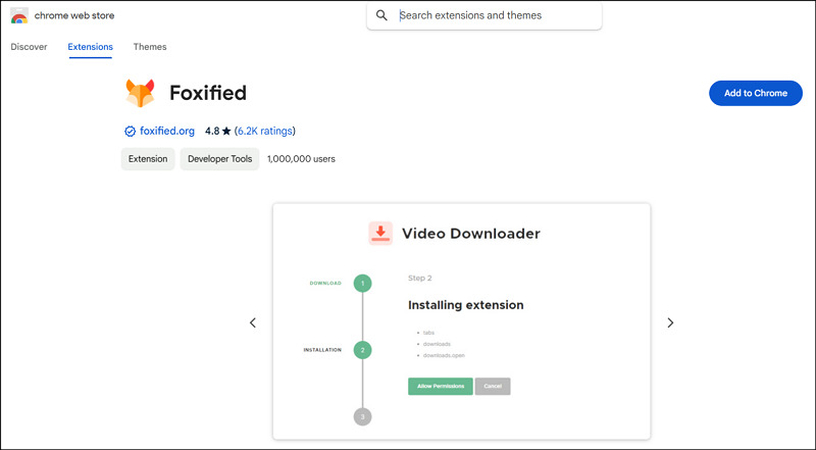
AddOnCrop offers a specialised YouTube video download extension, helping you download videos in 4K directly from the platform. It integrates seamlessly into the Chrome browser via Foxified, adding download buttons on video pages for quick access. It also supports different output formats, such as MP4, 3GP, FLV, etc.
Pros
- Let you quickly download YouTube Shorts
- Convert YouTube videos to MP3 format
- Allow you to take screenshots in HD quality
Cons
- Work only via a third-party platform
- Limited to only YouTube
3. Video Downloader VeeVee
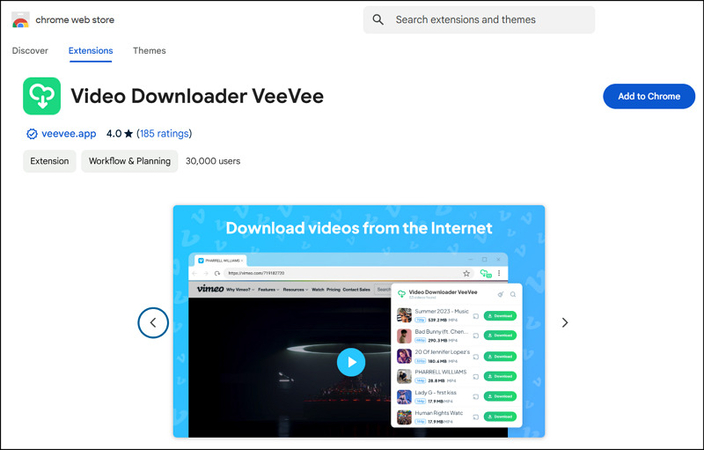
Video Downloader VeeVee is the best extension to download videos in 4K on Chrome for those seeking a user-friendly option. It supports various sites, including Dailymotion, TikTok, Vimeo, and others, making it versatile for those who frequently download videos from different platforms. You can select the desired resolution, i.e., HD, Full HD, 2K, etc.
Pros
- Simple and safe video download extension
- Let you Chromecast on supported devices
- Offer a video player for media playback
Cons
- Limited functionality for 4K on some websites
- It may bring occasional bugs
4. Ultimate Video Downloader
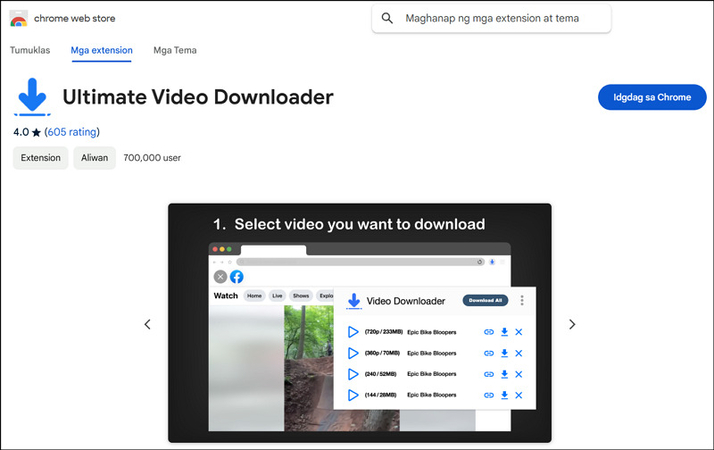
Ultimate Video Downloader is an efficient Chrome extension for those who prioritise fast speed and simplicity. It does not require complex setups, and you can start downloading videos in various resolutions like 4K with a single click. It also lets you select the desired video to download from the webpage.
Pros
- Let you preview the video with its media player
- Support different platforms, like Twitter and Facebook
- Offer a shareable link to the downloaded video
Cons
- Limited support for batch download
- Fewer format options
5. Video DownloadHelper
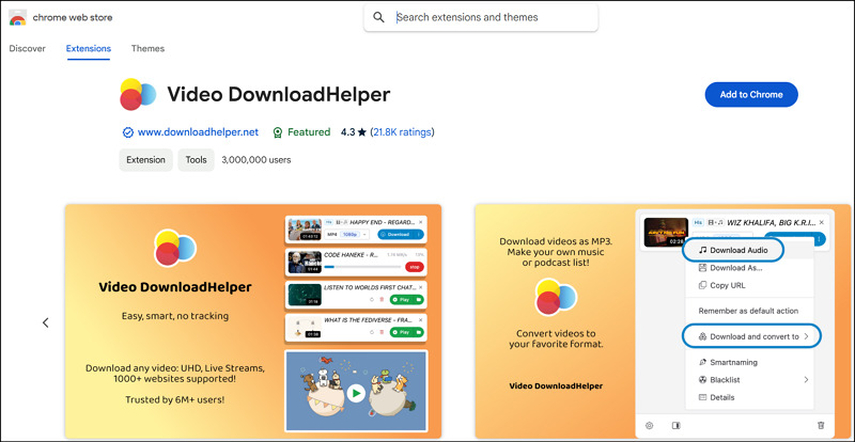
Video DownloadHelper is another popular 4K video downloader Chrome extension, supporting downloads from a vast range of websites, including YouTube. Its user-friendly interface streamlines the process of discovering and downloading videos. You can also access other features like video conversion, batch processing, subtitle extraction, and more.
Pros
- Support HLS and DASH streamed videos
- Help you get a gallery of images online
- Let you control the maximum concurrent download
Cons
- You may face a little delay while downloading multiple videos
- Interface can be confusing for beginners
Convert Videos on Win & Mac by HitPaw Univd (HitPaw Video Converter)
HitPaw Univd offers a wide range of advanced video editing, compression, and conversion features. With its intuitive interface and comprehensive toolset, this software empowers users to take full control over their video content, ensuring a seamless and enjoyable viewing experience across various platforms and devices.
- Versatile video editing toolset
- Convert video to GIF
- Convert videos up to 4K resolution
- Support 1000+ video and audio formats
- Hardware accelerated support
- User-friendly interface
- Supports both Windows and Mac
Steps of Converting Video File with HitPaw Univd
The step-by-step tutorial for converting movies formats with a HitPaw Univd is below.
Step 1: Open HitPaw Univd and Add Files
Select the Add Video to import your files or drag video(s) directly to the program.

The video files are imported to the program by queue.

Step 2: Edit Video Info (Optional)
You can click the file name to edit the title. And click the pen icon or info icon to edit the media metainfo.

You can add title, artist, album, composer, genre, date and description for the video.
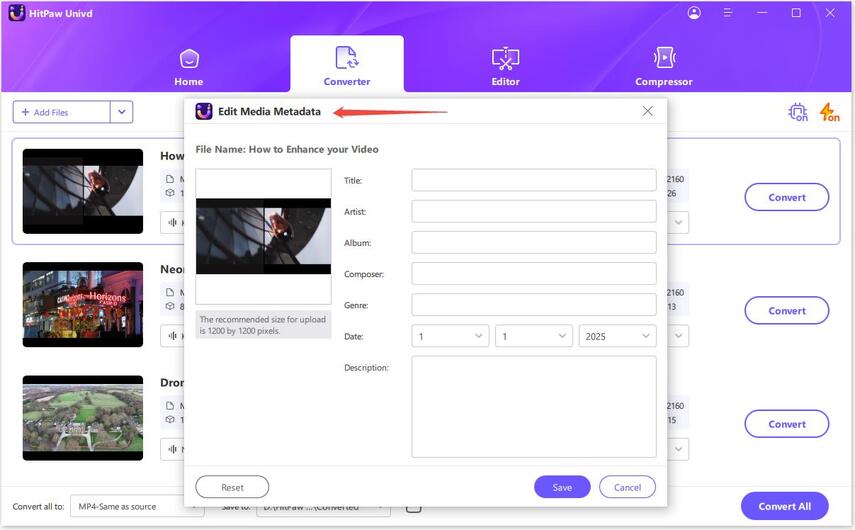
Step 3: Select an Output Format
You can select an output format for each file by clicking the inverted triangle icon on the lower right side of each file. Click "Convert all to" in the lower left corner to select a unified output format for all imported files.

Step 4: Convert the Video
Click on the Hardware Acceleration Detection and Lossless Conversion tab at the top-right corner.

Choose a target folder in the interface, and click Convert (or Convert All in case of multiple files) to convert the video to the format you selected.

Step 5: Access the Converted Files
After the conversion is complete, go to the Converted tab from the top, and you will see the converted files. You can click Open Folder to check the finished files, or click Add to edit the list to edit your video if you need.

FAQs about 4K Video Downloader Chrome Extension
Q1. What is the best 4K video downloader Chrome extension?
A1. The best 4K video downloader Chrome extension depends on your specific needs. Still, Video Downloader Plus stands out for its comprehensive features, superb quality downloads, quick processing, and user-friendly interface.
Q2. Is there a 4k video downloader Chrome extension Android?
A2. Currently, Chrome extensions are designed for desktop use. However, some tools, like HitPaw Univd, offer a dedicated Android app to download 4K videos on mobile devices.
Conclusion
Downloading 4K videos directly from Chrome can enhance your viewing experience. This post has provided several 4K video downloader Chrome extension options so you can use what suits you well. Try out HitPaw Univd today to experience 4K video converts!







 HitPaw Edimakor
HitPaw Edimakor HitPaw VikPea (Video Enhancer)
HitPaw VikPea (Video Enhancer) HitPaw FotorPea
HitPaw FotorPea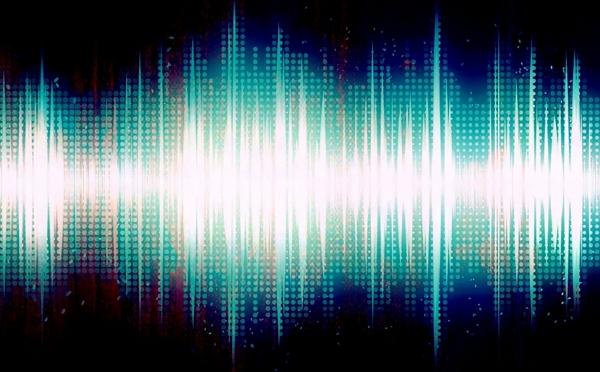



Share this article:
Select the product rating:
Daniel Walker
Editor-in-Chief
My passion lies in bridging the gap between cutting-edge technology and everyday creativity. With years of hands-on experience, I create content that not only informs but inspires our audience to embrace digital tools confidently.
View all ArticlesLeave a Comment
Create your review for HitPaw articles