Top 7 FLV to 3GP Converters You Should Know
Converting FLV to 3GP is essential for optimizing video playback on mobile devices, especially older models. This guide explores the top seven FLV to 3GP converters that simplify the conversion process, ensuring compatibility and quality. Whether you need a quick online solution or a robust software tool, these converters offer various features to meet your needs. Read on to find the best converter for seamless FLV to 3GP conversions.
Part 1. What Is FLV and 3GP?
When dealing with digital videos, understanding different file formats is essential for optimizing playback and compatibility across devices. Two common formats are FLV and 3GP, each serving unique purposes and environments.
FLV (Flash Video)
FLV, or Flash Video, is a file format used to deliver video content over the internet using Adobe Flash Player. It became popular due to its efficient compression and ability to stream video content smoothly. FLV files are commonly found on platforms like YouTube and other streaming services. The format supports a variety of codecs, but it is best known for using the H.264 video codec, which balances high quality with low file size. Despite its declining use with the phasing out of Adobe Flash Player, FLV remains significant in historical web content and archived media.
3GP (3rd Generation Partnership Project)
3GP is a multimedia container format developed by the 3rd Generation Partnership Project (3GPP) for use on 3G mobile phones. It is designed to efficiently store video and audio streams while maintaining a small file size, making it ideal for mobile devices with limited storage and bandwidth capabilities. 3GP files are typically encoded with the H.263 or H.264 video codecs and AMR or AAC audio codecs. The format is widely supported by older mobile phones and remains relevant for users needing to transfer video content to these devices.
Part 2. Best FLV to 3GP Converter You Should Know
HitPaw Univd (HitPaw Video Converter) is a powerful and user-friendly software designed to handle various video conversion tasks, including converting FLV to 3GP. Known for its efficiency and comprehensive feature set, HitPaw Univd makes the conversion process straightforward, ensuring high-quality output suitable for mobile devices.
Why Choose HitPaw Univd:
- HitPaw Univd supports numerous video formats, including FLV and 3GP, making it versatile for various conversion needs.
- The software utilizes advanced algorithms to ensure fast conversion speeds without compromising quality.
- Its intuitive interface allows users of all levels to navigate and perform conversions easily.
- HitPaw Univd can handle multiple files at once, saving time and effort when dealing with large batches of videos.
- Beyond conversion, it offers basic video editing tools like trimming, cropping, and adding subtitles, enhancing the usability of the output files.
Steps to Convert FLV to 3GP with HitPaw Univd:
Step 1. Download and Install:Download HitPaw Univd and install it on your computer.
Step 2. Import FLV Files:Launch the software and click on "Add Files" to import the FLV video files you want to convert.

Step 3. Select 3GP as Output Format:In the format selection menu, choose 3GP as the output format. You can customize the output settings such as resolution, bitrate, and more if needed.

Step 4. Start Conversion:Click on the "Convert" button to start converting your FLV files to 3GP. The progress bar will show the status of the conversion.

Step 5. Access Converted Files:Once the conversion is complete, the converted 3GP files will be saved to your specified output folder. You can now transfer them to your mobile devices for playback.

Watch the following video to learn more details:
Part 3. Alternative 3 Online Converters to Convert FLV to 3GP
1. Zamzar
Zamzar is a well-known online file conversion service that supports a wide array of file formats, including FLV to 3GP. It offers a simple interface and quick conversion process, making it a popular choice for users needing hassle-free conversions.
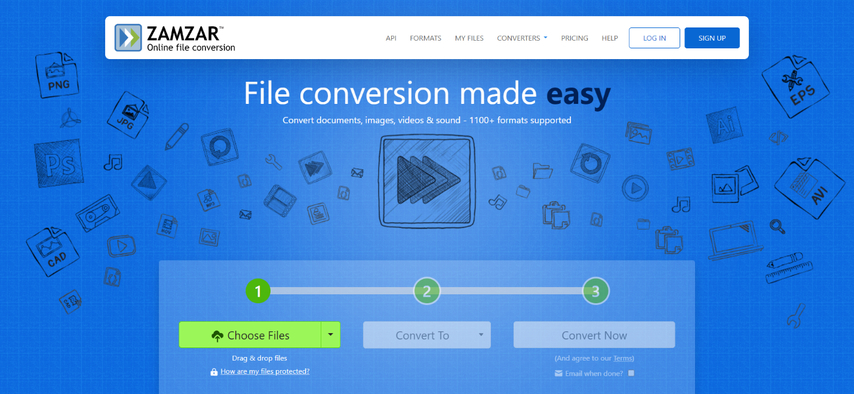
Pros
- Wide Format Support: Zamzar handles a large variety of file formats, ensuring versatility in conversion options.
- User-Friendly Interface: The website is easy to navigate, making the conversion process straightforward.
- No Software Installation: All conversions are done online, so there's no need to download or install any software.
Cons
- File Size Limitations: Free users may face restrictions on the file size and the number of conversions per day.
2. Convertio
Convertio is a versatile online converter that supports numerous file formats and offers additional features like cloud integration. It is known for its efficiency and ease of use, making it a reliable option for converting FLV to 3GP.

Pros
- Supports Multiple Formats: Convertio can handle a wide range of file formats, including DVR and AVI.
- Cloud Integration: It allows saving converted files directly to cloud storage services like Google Drive and Dropbox.
- Fast Conversion Speed: Convertio generally provides quick conversion times, enhancing user efficiency.
Cons
- Limited Free Usage: Free users might encounter limitations on file size and conversion speed.
3. Online-Convert
Online-Convert is a robust online conversion tool that supports a plethora of file formats, including FLV to 3GP. It offers a range of customization options, allowing users to tailor their conversions to specific needs.

Pros
- Comprehensive Format Support: Online-Convert supports a wide variety of file formats, making it a versatile tool for many conversion tasks.
- Customizable Settings: Users can adjust settings such as resolution, bitrate, and frame rate to fine-tune their conversions.
- No Registration Required: Users can convert files without needing to create an account, ensuring quick and easy access.
Cons
- Ads and Pop-ups: The website features ads and pop-ups that can be distracting and potentially slow down the conversion process.
Part 4. 3 Mobile FLV to 3GP Converters
1. Video Converter Android
Video Converter Android is a popular mobile app designed to convert various video formats, including FLV to 3GP. It provides a user-friendly interface and a range of conversion options, making it a reliable tool for mobile users.

Pros
- Wide Format Support: Supports many video formats, ensuring flexibility in conversions.
- Batch Conversion: Allows converting multiple files simultaneously, saving time.
- Customization Options: Offers settings to adjust video quality, resolution, and bitrate.
Cons
- Ad-Supported: The free version contains ads that can be distracting.
2. Media Converter
Media Converter is a versatile app that can handle various video and audio file conversions, including FLV to 3GP. It is designed with simplicity in mind, allowing users to perform conversions with ease.
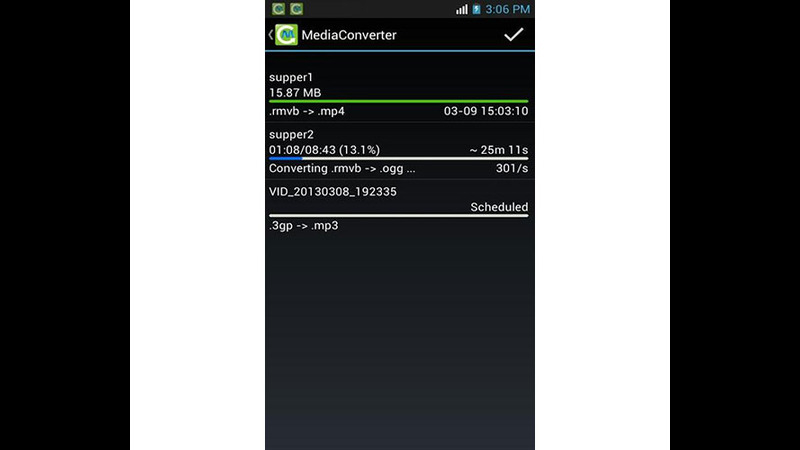
Pros
- User-Friendly Interface: Easy to navigate, making it accessible for all users.
- Editing Features: Provides basic editing tools such as trimming and cropping videos.
- Supports Audio Conversion: Can convert audio files as well, offering more versatility.
Cons
- Limited Advanced Features: Lacks some advanced customization options found in other converters.
3. Video Converter
Video Converter is a robust mobile app that supports a wide range of video formats, including FLV and 3GP. It offers high-speed conversion and a variety of output options, making it a powerful tool for mobile video conversion.
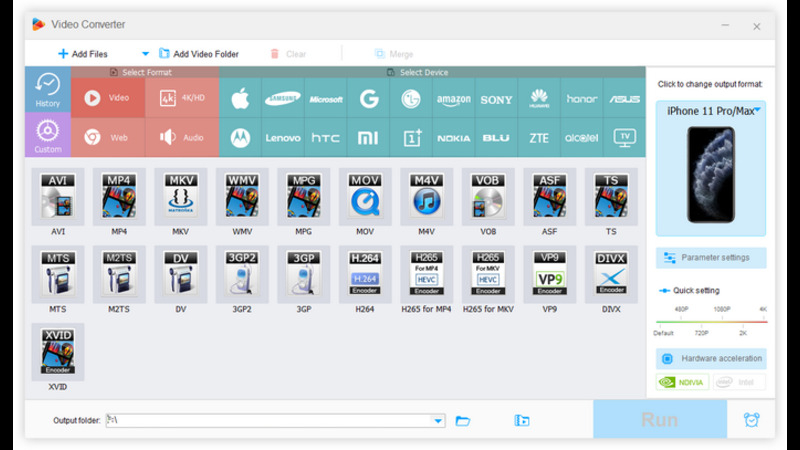
Pros
- High-Speed Conversion: Uses efficient algorithms to ensure fast conversion times.
- Extensive Format Support: Handles a variety of video formats, providing great flexibility.
- User-Friendly Design: Intuitive interface that simplifies the conversion process.
Cons
- Premium Features: Some advanced features are only available in the paid version.
Conclusion
Converting FLV to 3GP ensures compatibility with mobile devices, and this article has highlighted top tools for the job. Whether using online services like Zamzar, Convertio, or mobile apps such as Video Converter Android, you have plenty of options.
For a comprehensive solution, HitPaw Univd stands out with its user-friendly interface, fast conversion speeds, and versatile features, making it the best choice for seamless conversions.










 HitPaw VikPea
HitPaw VikPea HitPaw Watermark Remover
HitPaw Watermark Remover 

Share this article:
Select the product rating:
Daniel Walker
Editor-in-Chief
My passion lies in bridging the gap between cutting-edge technology and everyday creativity. With years of hands-on experience, I create content that not only informs but inspires our audience to embrace digital tools confidently.
View all ArticlesLeave a Comment
Create your review for HitPaw articles