Top 6 3D File Converters of 2025: Features, Pricing, Pros & Cons
In this era, the demand for 3D file converters has increased significantly. The industries like virtual reality, gaming architecture and gaming tend to depend on the 3D file format. Thus, if you're looking for a 3D file converter to convert the 2D videos into the 3D video model, this guide is all set to introduce the 6 stunning 3D file converters.
Part 1. Top 6 3D File Converters in 2024
1. Modelo
Modelo is a reliable 3D file converter that doesn't take any time extra time to turn 2D files into 3D files. The tool is aimed at the engineers, architects and designers willing to upgrade the files turning them into 3D files. Apart from converting the 2D files into 3D files, Modelo also helps you to manage, view and share the 3D models via a browser-based interface. The user interface of the Modelo is fairly simple and only asks you to put in a couple of simple steps to turn the 2D images into 3D images.
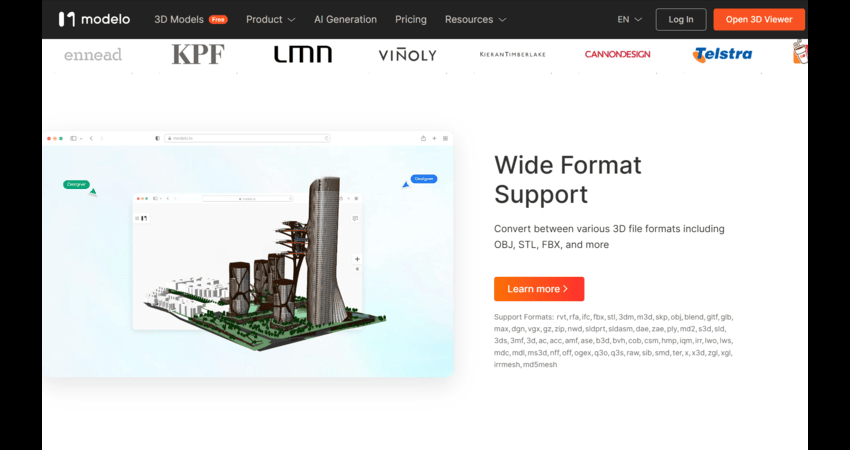
Pros
- Compatible with the various file types including the STL, OBJ, and FBX
- Offers a simple user interface
Cons
- The free version comes up with the limited functionality
Price: $9/month
2. i3DConverter
Another outstanding 3D printer file converter you can watch out for is the i3DC converter. It is a powerful tool which has been specialized in 3D file format compatibility and conversion focusing on professional users who ask for offline processing and extensive file flexibility.
The software is compatible with the 800 file formats including the proprietary formats and niche that could be accessible on various other platforms.

Pros
- Compatible with the various file types, including the STL, OBJ and FBX
- Brings in the collaborative tools for commentating and sharing on models
- Brings in a simple user interface
Cons
- The free version lacks the advanced features
Price: One Time Purchase $80
3. Meshconvert
If you're looking to convert 3D PDF to step file, going for the Meshconvert won't be a bad option. It offers a simple user interface that was designed for hassle-free and fast conversion and these conversions are perfect for file conversion without even requiring downloading the software. Meshconvert comes with an accessible and convenient platform that is compatible with 3D file types including OBJ, STL, and FBX.

Pros
- Doesn't ask you to get the subscription
- Compatible with multiple formats, including the FBX, STL, and OBJ
- Doesn't ask for installation
- Easy to use
Cons
- Asks for a fast internet connection
Price: Free to use
4. 3Dstudio
Despite trying the various options, if you're still searching for a reliable 3D CAD file converter, 3Dstudio will prove to be an exciting gig. This platform tends to combine the 3D file conversion with the collaboration tools, sharing and file storage. The platform comes up with high-quality conversion for multiple 3D formats having additional features like sharing capabilities and online model storage.
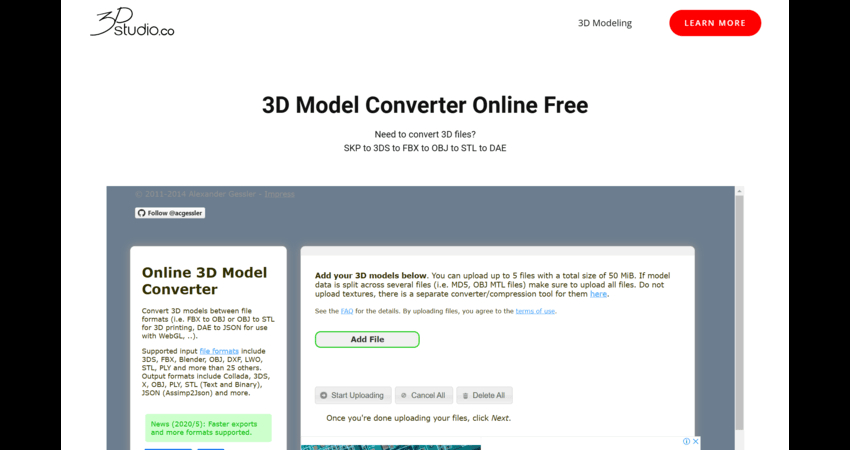
Pros
- Brings in high quality conversions by supporting multiple file types
- Comes up with the sharing and online storage options
- Ideal for the enterprise and individual teams
Cons
- A premium package is necessary to unlock the premium features
Price: $15/month
5. Echo3D
Echo3D is yet another mind-blowing 3D file converter software that prompts the high quality 2D to 3D conversion services for virtual and augmented reality. Echo3D comes up with standard file conversion that helps you to manage, stream, and store the 3D models directly in your cloud offering fast access across multiple devices to the AR/VR designers and developers.
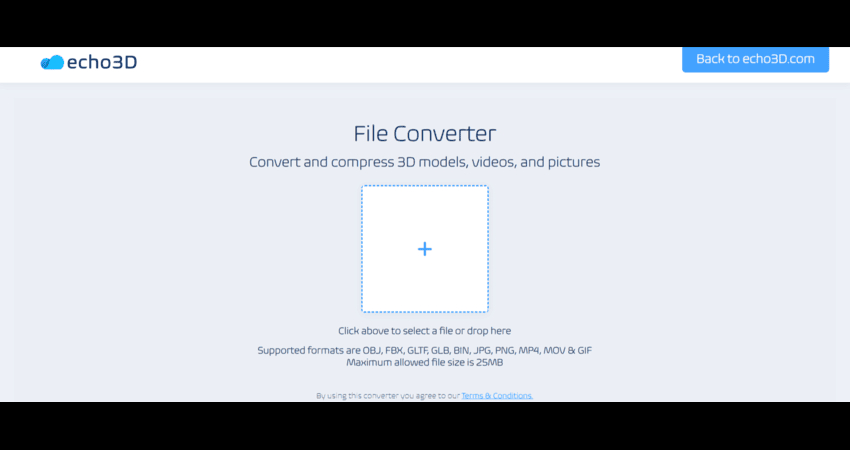
Pros
- Specialized for the streaming 3D models in the VR/AR environments
- Brings the easy access
- Offers a simple user interface
- Compatible with diverse formats
Cons
- Expensive
Price: $19/month
6. Convert3D
Convert3D is also an open-source and free platform that comes up with a cost alternative for users asking for the appropriate 3D file conversion across multiple image formats. The open source nature of Convert3D will ensure that you can modify your tools for particular use cases.
Convert3D is compatible with various file formats and has been the top choice for people willing to convert 2D models into 3D models.
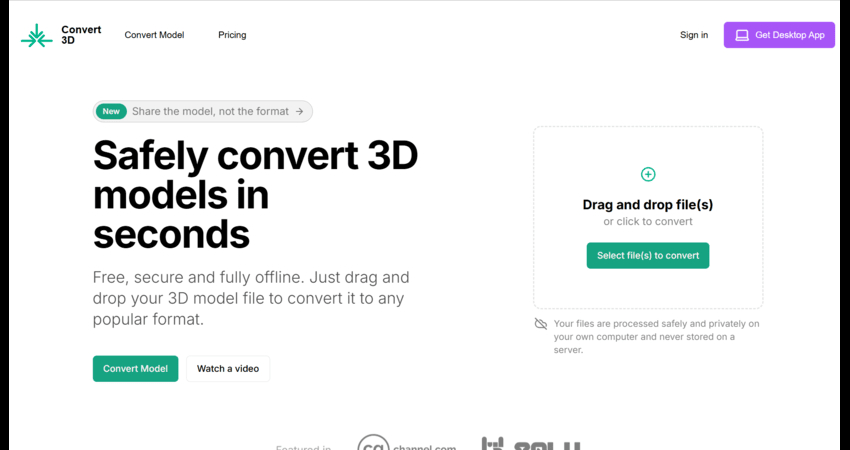
Pros
- Offers a simple user interface
- Compatible with multiple file formats and supports the open source adaptability
- Tends to get updated regularly
Cons
- Lacks customer support
Price: Free to use
Part 2: Bonus Tips. How to Convert 2D Video to 3D on Windows and Mac
When comes to converting 2D video files into 3D video files, there is no better tool than the HitPaw Univd (HitPaw Video Converter). It is a remarkable video converter that enables you to convert videos into several video formats.
Luckily, HitPaw Univd doesn't tweak the video quality while converting it, and you've got the chance to convert multiple videos simultaneously.
Mein Features of HitPaw Univd
- Enables the conversion of 2D to 3D videos.
- Doesn't affect the video quality while converting the 2D videos into the 3D videos
- Compatible with Mac and Windows
- Supports multiple video formats
- Enables you to convert multiple 2D videos into 3D videos simultaneously
- No watermarks or ads detected
- Offers the 120x 2D to 3D conversion speed
How to convert 2D videos to 3D videos with HitPaw Univd?
Step 1: Select 2D video to 3D video
After installing and launching the HitPaw Univd, you'll need to tap on the Toolbox button and select the 2D to 3D video button.
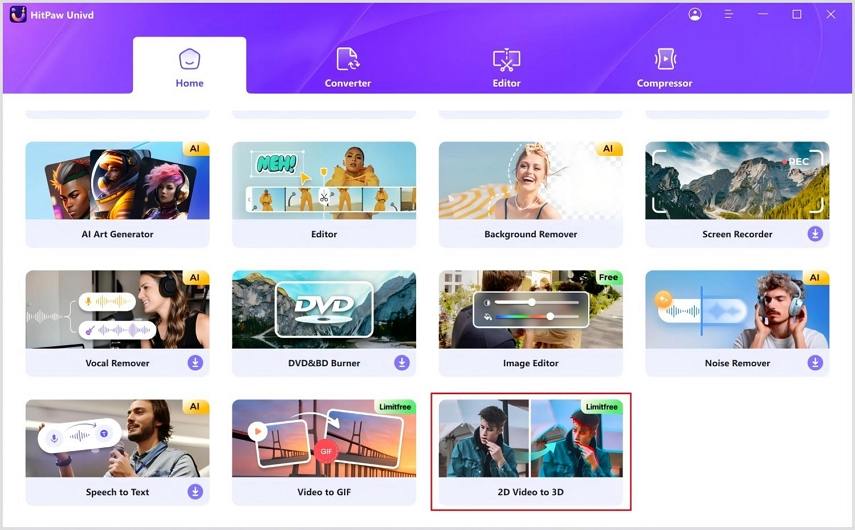
Step 2: Setup the 3D effect
HitPaw Univd is compatible with the 3D Split mode as you can choose the split mode from the provided effects.
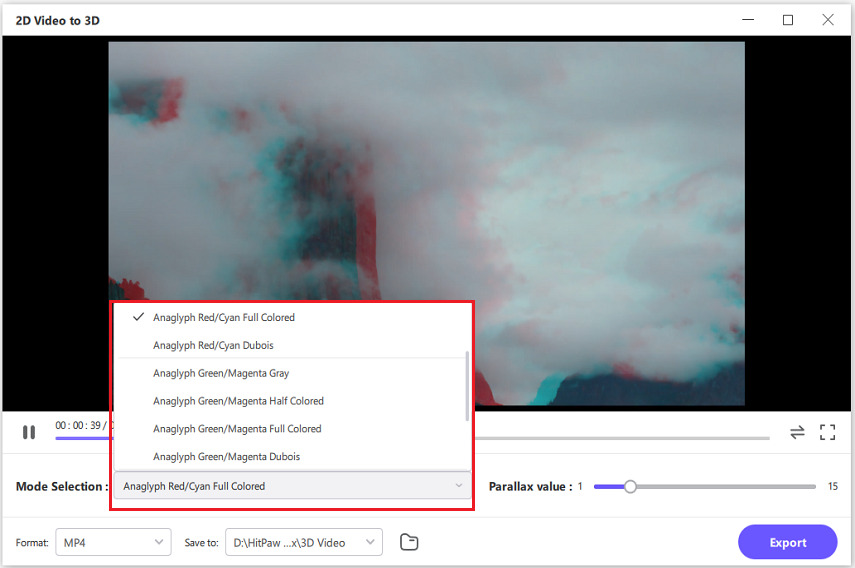
Step 3: Choose the output format
You must choose the output format for the converted 3D movie after verifying the parallax and split mode values.

Step 4: Preview the video
Now, you can review the credentials of the the video and get it downloaded by hitting the Export button.
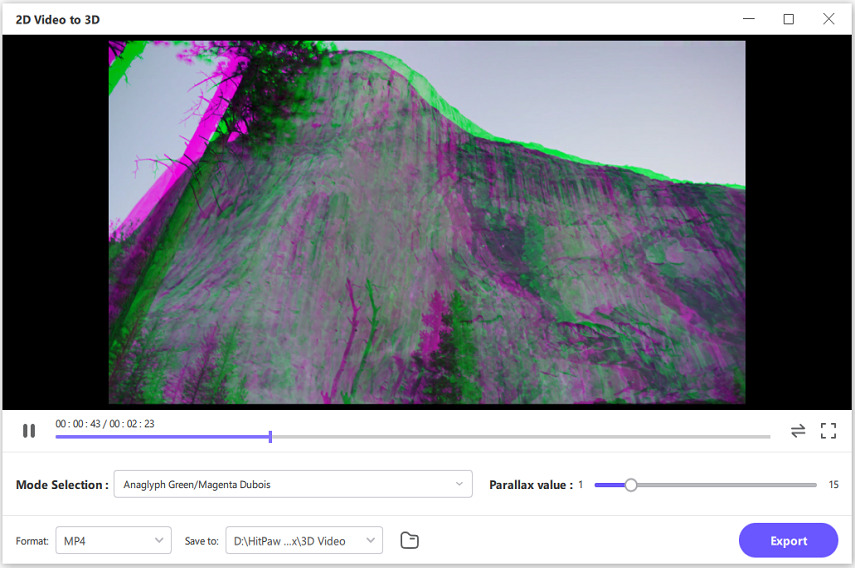
Part 3: FAQs about 3D File Converter
Q1. What is the best free 3D file converter?
A1. You explore the several 3D file converters including the Modelo, Meshconvert, i3DConverter, Convert3D, Echo3D and 3Dstudio. All these options are worth your attention and after trying all of them you'll be ready to know which option suits you more.
Q2. Can you convert 3D files?
A2. Converting the 3D files across multiple formats is simple courtesy of tools like Echo3D, Modeloz and i3DConverter. You can import the 3D file into any of the tools listed above, and this way you'll be able to perform the 3D file conversion.
Conclusion
Converting the 2D or 3D files by making the gaming experience joyful has turned into a reality thanks to the emergence of the 3D file converter. This guide has come up with the 6 flawless ways to convert the 2D or 3D files in various types of different, and during the conversion, you see the quality of the files getting messed up. The greatest method for converting 2D to 3D videos without sacrificing video quality is to use the HitPaw Univd. HitPaw Univd also supports batch conversion, so you can convert multiple 2D files into 3D files simultaneously.






 HitPaw Edimakor
HitPaw Edimakor HitPaw FotorPea
HitPaw FotorPea HitPaw VikPea (Video Enhancer)
HitPaw VikPea (Video Enhancer)

Share this article:
Select the product rating:
Daniel Walker
Editor-in-Chief
My passion lies in bridging the gap between cutting-edge technology and everyday creativity. With years of hands-on experience, I create content that not only informs but inspires our audience to embrace digital tools confidently.
View all ArticlesLeave a Comment
Create your review for HitPaw articles