A Comprehensive Guide to the Best 2D to 3D Image Converter
With the demand for three-dimensional content on the rise, converting 2D images into 3D models has become more accessible and efficient than ever. From hobbyists to professional designers, the ability to create 3D visuals from 2D images opens up exciting creative possibilities. Whether you're designing for augmented reality, virtual worlds, or realistic visuals, this guide will help you navigate the best 2D to 3D image converter available in 2025. Let's find the perfect tool to convert 2D image to 3D model!s
Part 1. Top 7 2D to 3D Image Converters in 2024
Here are the seven leading 2D image to 3D converter tools, each with its pros & cons, to help you pick the most suitable one. Let's explore:
1. Dzine

Dzine is a powerful tool to convert 2D image to 3D online free with intuitive design and seamless rendering options. Its advanced image-to-image technology is ideal for providing high-quality images with multiple style variations, making 3D model creation straightforward and enjoyable.
Price: Free, $8.99/month (Beginner), $19.99/month (Creator), $59.99/month (Master)
Pros
- Offer a variety of 3D cartoon effects
- Help you turn a sketch into 3D artwork
Cons
- Require account creation for processing
- Fewer functionalities in the free mode
2. Immersity.AI
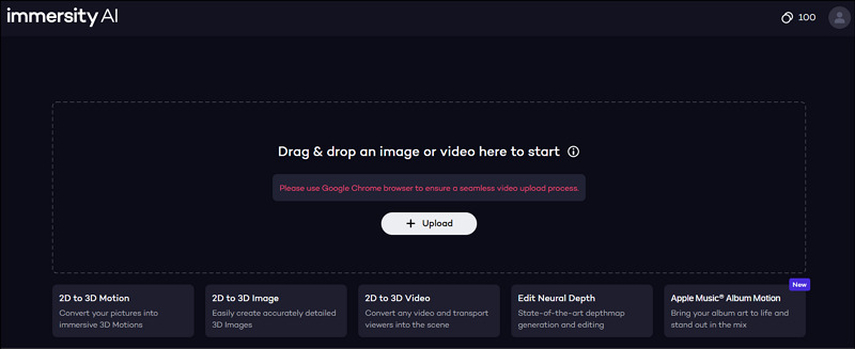
Immersity.AI brings an AI-powered 2D to 3D image converter, focusing on detail accuracy and lifelike quality. With support for various image/video formats, it lets you convert 2D to 3D image, motion, and video as well. You can enjoy the 3D models on any XR device, including Apple Vision Pro and Meta Quest.
Price: Free (100 Credits), $5 (500 Credits), $10 (1200 Credits)
Pros
- Offer an instant preview before conversion
- Support generating Apple Music album motion covers
Cons
- Suitable for professional creators
- Need to create an account for conversion
3. Gemoo

Gemoo offers a simple and efficient solution for 2D to 3D animation conversion online with a clean and user-friendly interface. Known for adding depth and dimensionality to your 2D images, it suits both digital art and professional design. You can also share it with a link or embed it to your website.
Price: Free, $4.99 per month (Billed Annually)
Pros
- One-click method to convert image to 3D model
- Support MP4 and GIF as the output format
Cons
- The website shows several ads
- Leave a watermark on the output for free users
4. Vectary
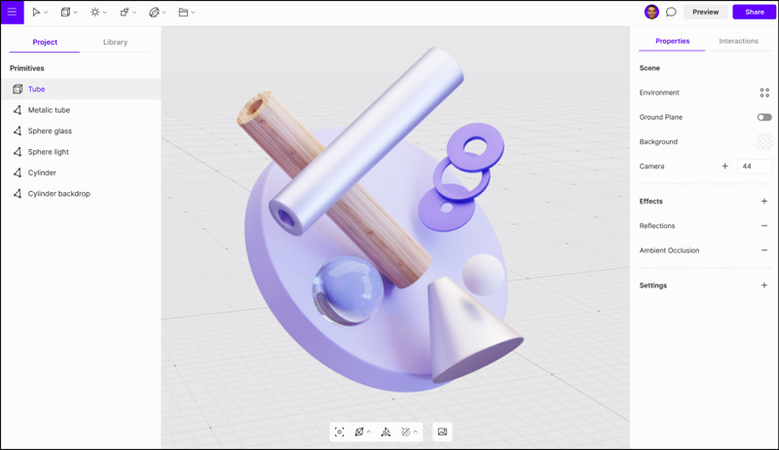
Vectary is a popular online 2D to 3D image converter that works well for teams and professionals due to its efficient collaborative tools. It also offers an extensive set of features, including file cloning, in-design commenting, and easy embedding of 3D models into presentations or other productivity tools.
Price: $24/month (Individuals), Custom (Business)
Pros
- A secure and integrated 3D design hub
- Let you set up team workspace per project
Cons
- Not suitable for beginners and personal use
- No free version is available
5. Smoothie 3D
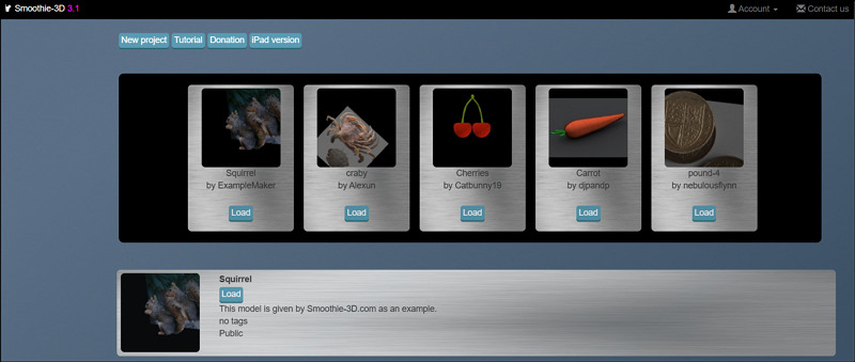
Smoothie 3D is a lightweight online tool to convert image into 3D model, perfect for beginners looking for quick and straightforward results. It simplifies model creation with automated features, bringing a digital model that emulates the output of scanning and photogrammetry.
Price: Free (Online), $4.99 (App Store)
Pros
- Free and open-source platform
- Support output formats, i.e., OBJ, VRML 2, STL, and USDZ
Cons
- Require registration for conversion
- The interface is not up-to-date
6. ConvertImage
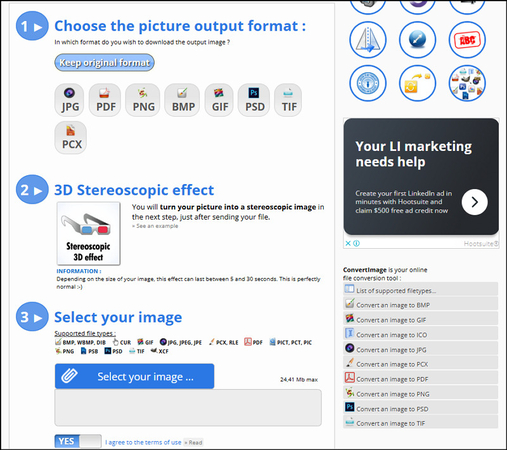
ConvertImage offers a quick and simple way to convert 2D image to 3D model online free. You can efficiently create stereoscopic images or 3D anaglyph stereogram designs. While supporting various input and output formats, this tool is suited for users interested in creating stereoscopic images rather than full 3D models.
Price: Free
Pros
- Support JPG, PDF, BMP, PSD, and other formats
- Delete files from the server after 15 minutes of processing
Cons
- The interface is not user-friendly
- Come up with ads, providing low-quality output
7. MakeSweet Logo
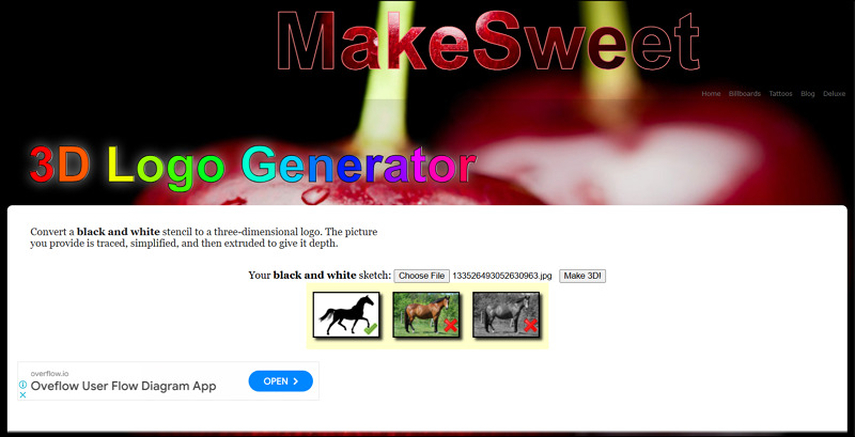
MakeSweet Logo is another remarkable tool to convert image to 3D model online for free. You can convert a black-and-white sketch into a three-dimensional logo with customizable effects. This 2D to 3D image converter is ideal for those who need to make personalized logos quickly.
Price: Free
Pros
- Easy to use, perfect for beginners
- Help you with social media graphics and branding
Cons
- Support only JPG and up to 1MB file size
- Output quality won't be sufficient for professional creations
Part 2: Best 2D to 3D Video Converter on Windows and Mac
For creators interested in converting 2D videos to 3D, HitPaw Univd (HitPaw Video Converter) offers an excellent solution. It provides versatile features to both Windows and Mac users for transforming standard videos into immersive 3D experiences. Its split depth mode creates visually appealing 3D effects and generates two videos side by side or top and bottom by using multiple algorithms. It supports different input and output formats, allowing you to convert 2D videos into immersive 3D formats with ease. You can enjoy quick and efficient video conversion with high-quality results.
Main Features:
- User-friendly interface to convert 2D video to 3D without technical expertise
- Convert 2D videos to 3D effects to watch on your VR devices without hassle
- Let you adjust the depth level of each video clip to customize 3D effects
- Support batch conversion of 2D to 3D videos for handling multiple videos
- Offer GPU acceleration and lossless conversion of 2D videos to 3D models
Steps of Converting 2D Video to 3D using HitPaw Univd:
Step 1. Select 2D Video to 3D Tool
The first step is to install and launch this software and navigate to the "Toolbox" section. Now, click the "2D Video to 3D" tool. You need VR glasses or polarized lenses to preview 3D effects.
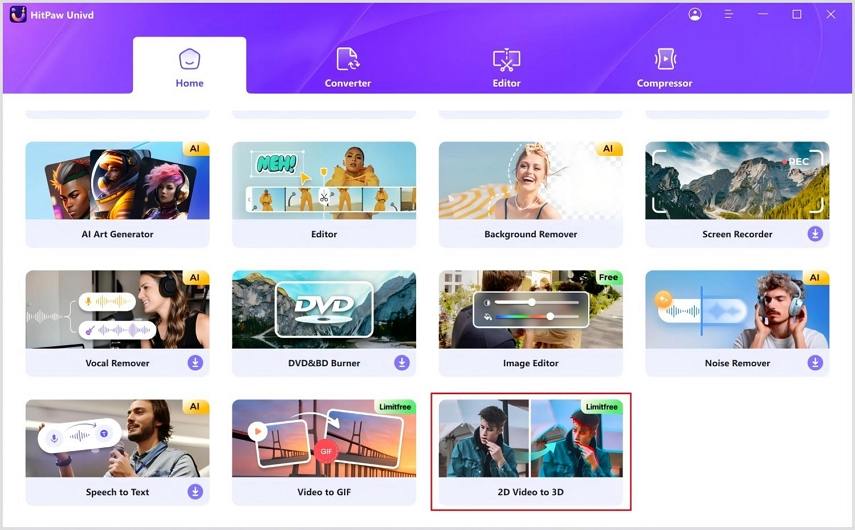
Step 2. Set Up a 3D Effect
Next, expand the "Mode Selection" menu and select the desired split mode from the available options. The most popular ones include Anaglyph Side by Side (Full Width), Anaglyph Red/Cyan/Gray, and more.
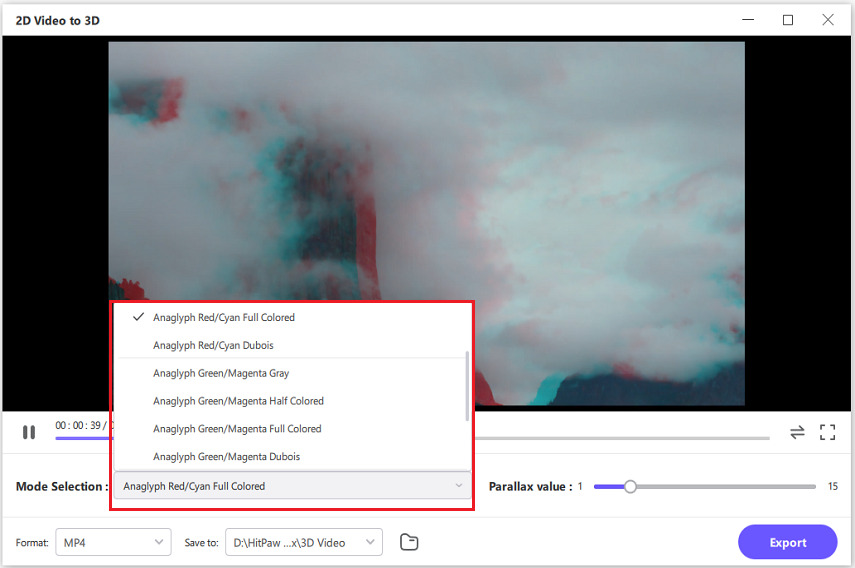
You can also adjust the "Parallax Value" by dragging the line. The higher the value, the sharper the effect.
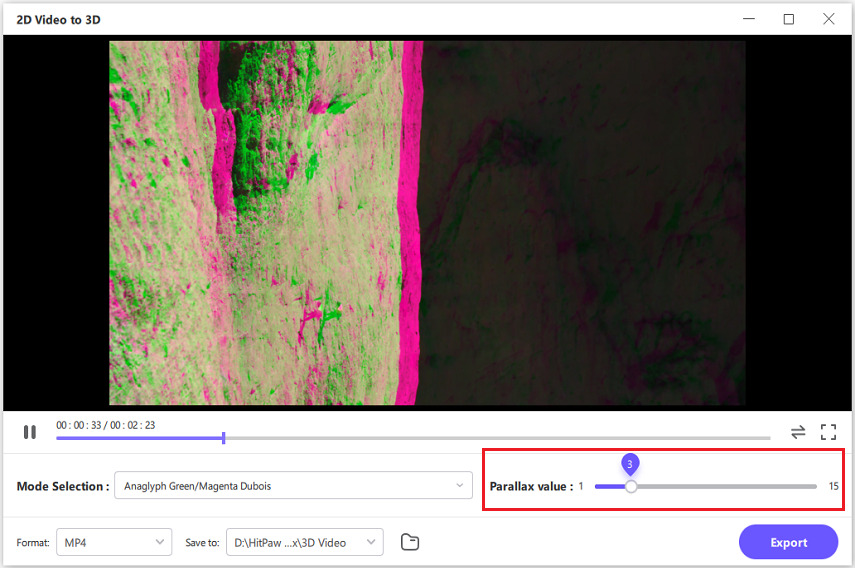
Step 3. Pick an Output Format
It's time to expand the "Format" menu to pick the preferred output format. Also, choose the destination folder.

Step 4. Preview and Export
You will see the real-time preview effects with the built-in media player. If this looks fine to you, hit the "Export" button, and that's all!
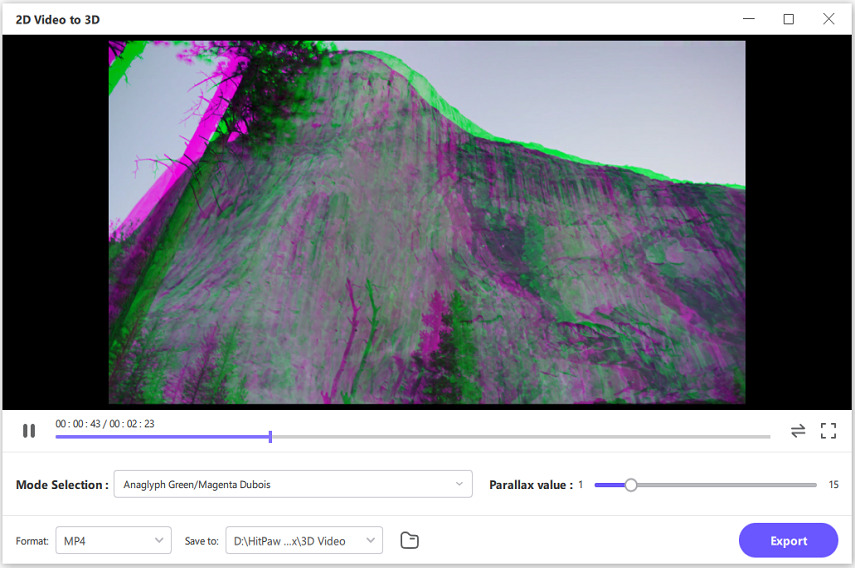
Pros
- Support different 3D models like Anaglyph, side by side
- Preserve and improve the visual quality of videos
- Preview the 3D video effect before exporting
Cons
- The free version offers limited features
Part 3: FAQs about Converting 2D Image to 3D
Q1. What is the free software to convert 2D image to 3D?
A1. Many online tools, such as Smoothie 3D, ConvertImage and MakeSweet Logo, offer free versions of their 2D to 3D conversion tools. These are great options for beginners and provide a range of features for different needs.
Q2. Can I convert 2D drawing to 3D model?
A2. Yes, with tools like Dzine and Immersity AI, you can convert 2D drawings or sketches into detailed 3D models. These converters utilize advanced AI technology to interpret and render 2D designs as 3D objects.
Conclusion
This post has provided various online tools and software to convert image to 3D model without hassle. Going through each one, you can select the one that best suits your requirements to explore the exciting world of 3D. But for those looking to take their visuals further, HitPaw Univd offers a smooth, user-friendly way to convert 2D videos to immersive 3D formats. Try out this software and discover the next dimension of creativity today!






 HitPaw Edimakor
HitPaw Edimakor HitPaw FotorPea
HitPaw FotorPea HitPaw VikPea (Video Enhancer)
HitPaw VikPea (Video Enhancer)

Share this article:
Select the product rating:
Daniel Walker
Editor-in-Chief
My passion lies in bridging the gap between cutting-edge technology and everyday creativity. With years of hands-on experience, I create content that not only informs but inspires our audience to embrace digital tools confidently.
View all ArticlesLeave a Comment
Create your review for HitPaw articles