A Complete Guide to Convert 2D Movies to 3D in 2025
Now the movie industry opens gates for 3D technology. So, it could present such an engaging and thrilling experience for a viewer. This would actually convert a movie that is normally a 2D movie, which could carry more interest. This is going to be your resource for guiding you that how to change your favorite movies from 2D to 3D movies. Here, in this article, we are going to explain the basic concept of 2D to 3D movie converter.
Part 1: What Is a 2D to 3D Movie Converter?
2D to 3D movie converter sounds quite complicated, but in fact, it's really simple using the right tools. Let's begin with the best converters and see what formats 2D and 3D are? how they differ from each other? Or can you convert 2d movies to 3d movie? and let's get straight into it:
2D and 3D Formats
A 2D film actor's images present on a flat plane. A 3D film throws different images for the eye of the audience. This creates a depth impression that makes films exciting to watch.
3D brings realism into scenes that are more dramatic and visually stimulating. Action, animation, and adventure movies make it more perfect.
Can you convert 2D movies to 3D?
You can convert any of your favourite movies by using best 2D to 3D movie converter which you may find a better viewing angle for you, all through software such as HitPaw Univd.
Part 2: The Best 2D to 3D Movie Converter
HitPaw Univd is used in a way that the process of best 2D to 3D movie converter is simple as it could be. It provide easy and decent performance, and let you achieve really pleasing 3D without asking for any actual knowledge. This tool ensures you can easily create captivating 3D content without needing technical knowledge.
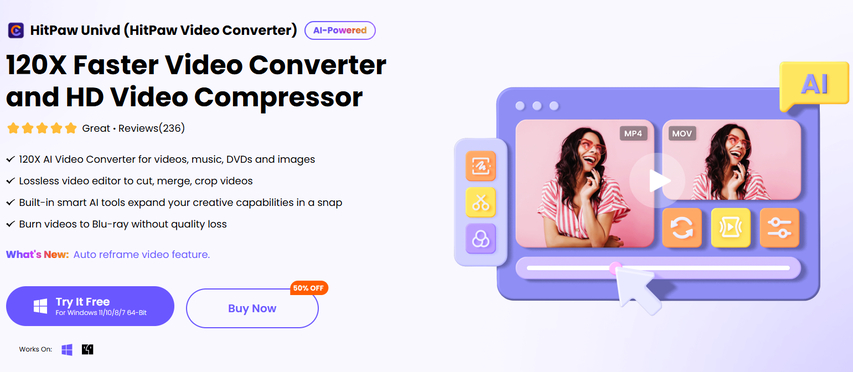
Pros
- User-friendly interface.
- Multi-formal compatible with.
- Rapid Conversion, no Loss in Quality
- Customise the depth of 3D.
- Preview of Effects 3D Before Converting.
- Windows and Mac Compatibility
Cons
- For some features you need to buy subscription
Steps to use HitPaw Univd Step 1: Import Your Video
Open HitPaw Univd, go to the Toolbox tab, and select the "2D Video to 3D" option. Import the video you want to convert.
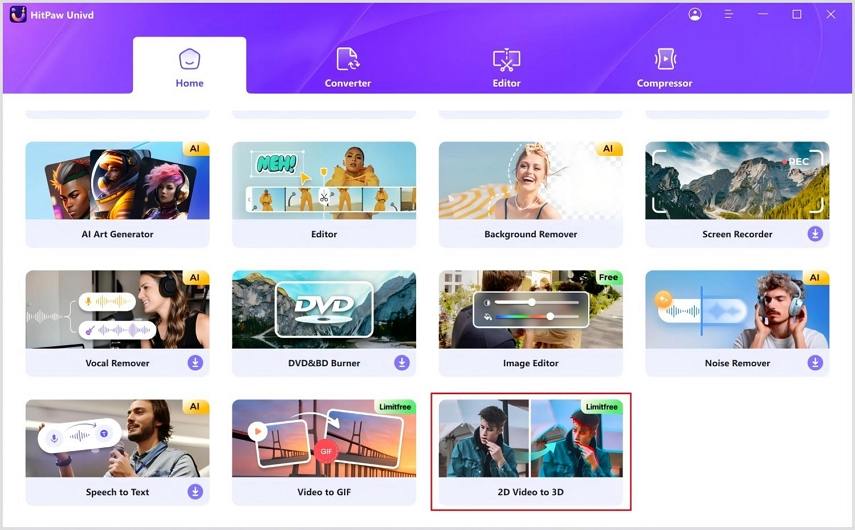
Tips
Use VR glasses or polarized lenses to preview the 3D effects.
Choose a split mode for your 3D video, such as Anaglyph Side By Side or Red/Cyan Gray. Adjust the parallax value to enhance the sharpness of the 3D effect.
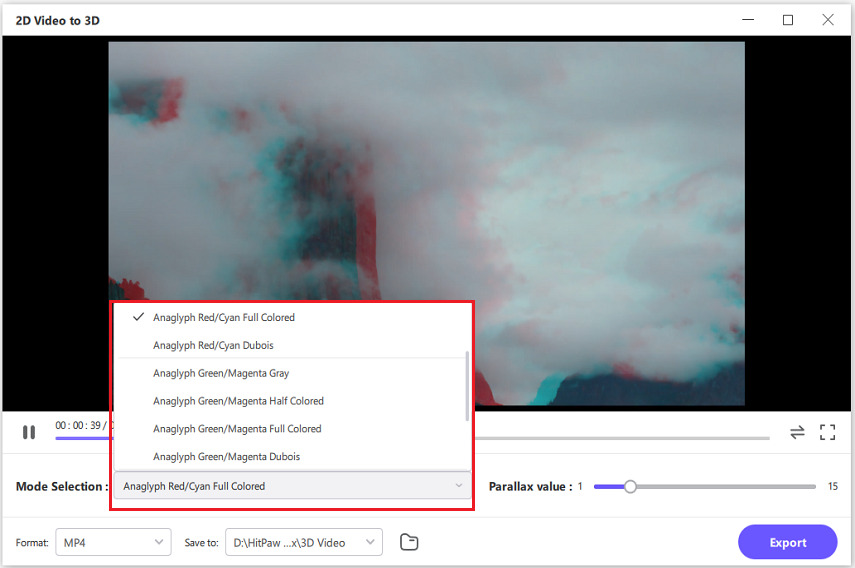
Step 3: Choose an Output Format
Pick your preferred output format from options like MP4, MOV, MKV, AVI, WMV, or WEBM for the 3D video.

Step 4: Preview and Save
Preview the 3D effects in real-time using VR devices. Once satisfied, click "Export" to save the 3D video to your computer.
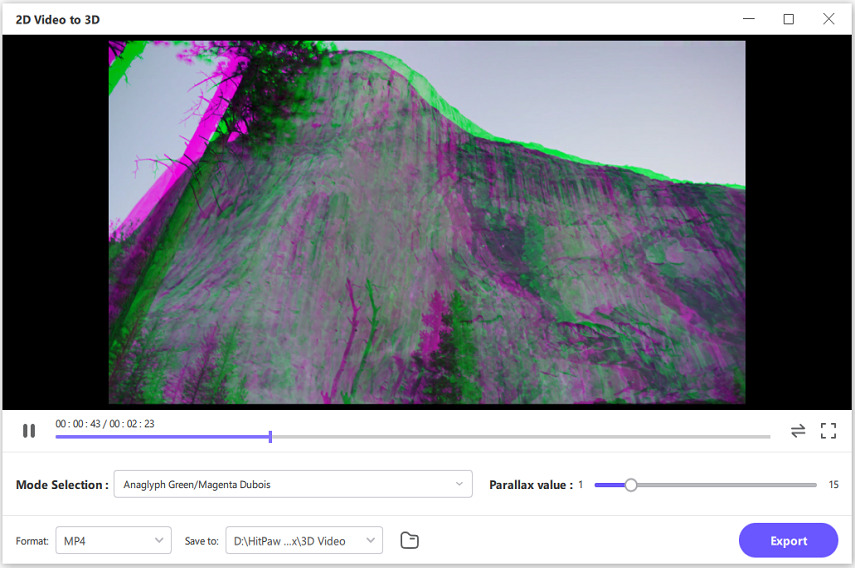
With HitPaw Univd, turning ordinary videos into stunning 3D creations is quick and easy!
Part 3: Tip to Convert 2D to 3D
Transformation of a 2D movie into an interesting view can be done by turning it into 3D without scaring people. Using proper tools and techniques can make you to create the content and fill life into it. Here are few tips:
- Select the Proper Software: Make sure to have a reliable tool such as HitPaw Univd in order to provide the best possible output.
- System Requirements: Make sure that your computer can handle the requirements of the software to avoid slow processing of 2d to 3d movie converter with ease.
- 3D Settings: Play around with depth and other 3D settings to achieve your desired effect.
- Test it with Short Clips First: Try a short clip before you attempt to convert the whole movie.
- Save Original File: Always save a copy of the original file in case you want to redo the conversion.
FAQs About 2d to 3d Movie Converter
Q1. Can I Convert a 3D Movie Back to 2D?
A1. Yes, nearly all video converters, including HitPaw Univd, can reverse the process of 3D conversion back to 2D if desired.
Q2. Is 3D Conversion Suitable for All Movies?
A2. I think no, not for all of them. Dramatic visual effects and fast-motion scenes work very well in conversion into 3D.
Conclusion
2D to 3D movie converter adds depth as well as reals to any movie. Now, looking into that kind of need that if it is user-friendly like HitPaw Univd. You can convert your favorite movies into marvelous 3D movies.






 HitPaw FotorPea
HitPaw FotorPea HitPaw VikPea (Video Enhancer)
HitPaw VikPea (Video Enhancer)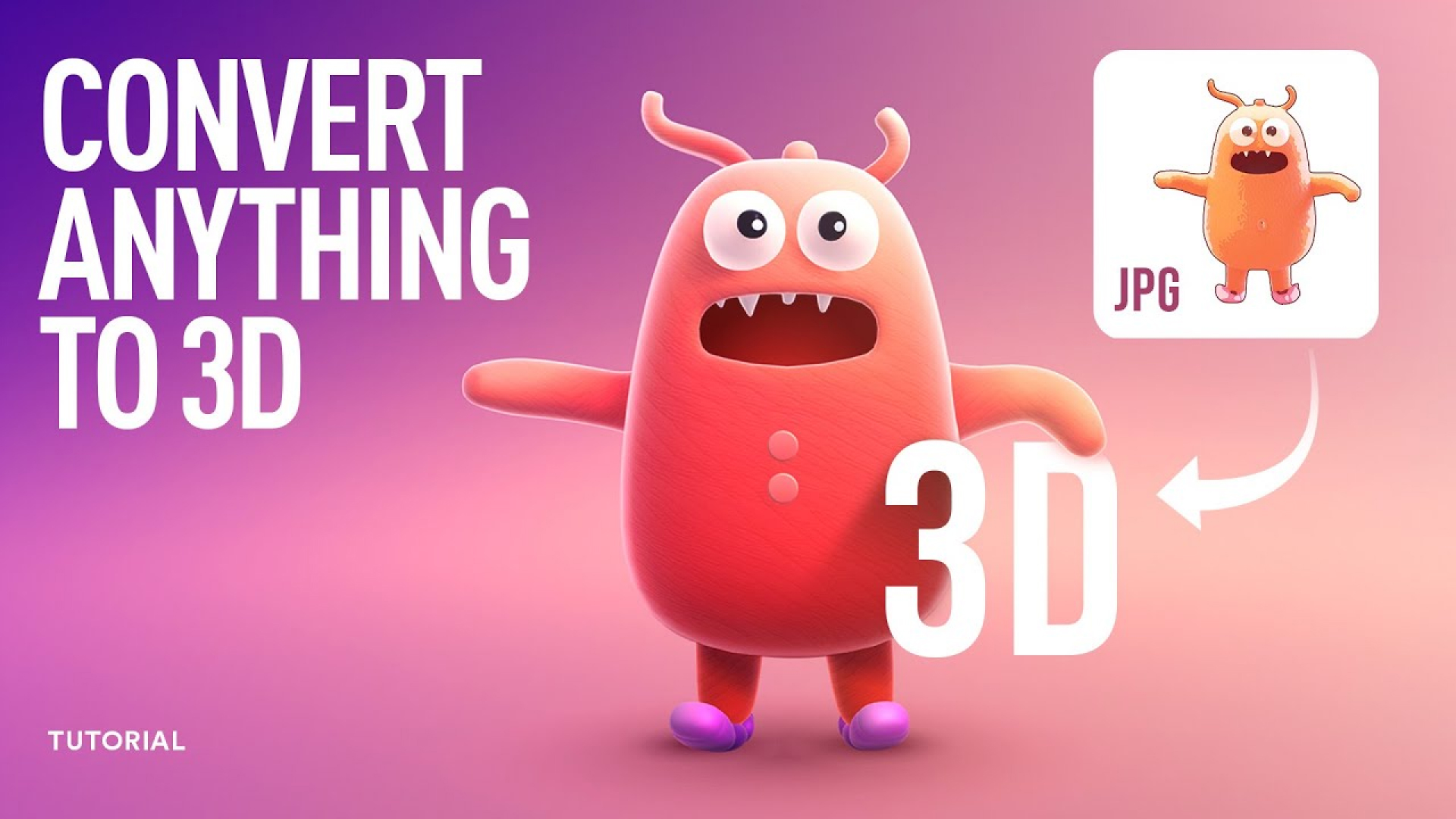


Share this article:
Select the product rating:
Daniel Walker
Editor-in-Chief
My passion lies in bridging the gap between cutting-edge technology and everyday creativity. With years of hands-on experience, I create content that not only informs but inspires our audience to embrace digital tools confidently.
View all ArticlesLeave a Comment
Create your review for HitPaw articles